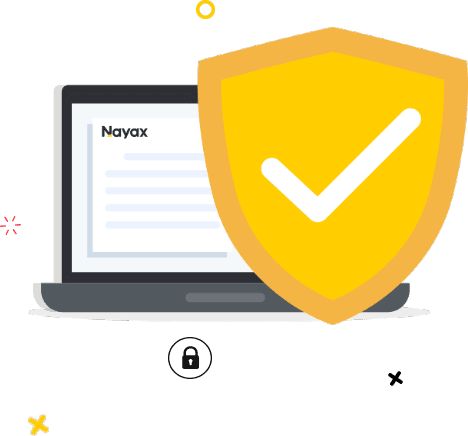Editor’s Note: This blog was originally published in March 2022 and has been updated to include new features.
Filling out spreadsheets, calculating sales on your own, making lists… these old-fashioned methods for managing inventory aren’t only a pain, but can be expensive. With MoMa 2.0, you can manage all of your inventory via a picklist with just a click. Keep track of your vending machine’s inventory by managing your orders, fills, preparing a picklist for future visit dates, and more.
How do most people manage their inventory?
Post-its? Lists? Excel spreadsheets? There are both non-digital and digital ways to manage inventory.
Before widespread computer use, people would write down lists and keep track of their inventory by hand. This means that they would write down the amount of stock and calculate sales on a daily basis.
Ever since we entered the digital age, inventory management has been made easier with excel spreadsheets. Now, you can keep track of your inventory by writing down the amount of stock and the amount of sales, and having the spreadsheet calculate everything automatically. Sounds a lot easier, right?
But what if you could keep track of sales automatically, with no effort, and even get notified when your stock is running low? This is possible with the MoMa 2.0 app’s picklist feature.
Ask us about our management solutions
What is a vending machine inventory picklist?
A picklist is a list that you can generate for each of your vending machines or products with the exact number of products that need to be filled. A picklist allows you to manage your inventory in real-time.
Picklists work best when you also use a product map. Once your machine is filled, you can create a product map which tells you exactly where each product is found in each of your vending machines. By knowing where the item is located on the product map, you can receive accurate information about how much of each product was sold. Product maps enable operators to have better control over their products and inventory, and they can choose to receive inventory alerts that come with the product map feature. MoMa 2.0 offers both a picklist and a product map feature.
Download MoMa 2.0 Now
What are the benefits of generating an inventory picklist with MoMa 2.0?
Better manage your inventory
By creating a picklist with MoMa 2.0, you can know exactly how many products you have in your machines and what you’re selling out of more quickly. This information will help you increase your revenue by better managing your products so you can decide how to price them, whether or not to offer discounts, and when to refill. With MoMa 2.0’s Dynamic Picklist feature, you can also adjust your picklist according to stock availability.
Improve performance
Improve your business’ performance by being constantly connected and keeping track of sales and refills. MoMa 2.0’s database keeps track of all of your data and helps you build a better business plan for the future. You can also prepare a picklist for a future visit date. By using machine usage statistics, this feature estimates what products will need to be added and makes for an even more efficient system.
Ask us about our management solutions
Save time
By keeping track of your picklist and product map, you can pre-kit your vending machine coil. Picklist generating toggles are now stored as personal preferences in the MoMa 2.0 app, so they will be selected automatically if the operator creates a picklist for another machine. If you create picklists for multiple machines at once, you can also split the pick evenly between the machines by enabling the split evenly toggle and just updating the main pick amount. In addition, it is now possible to adjust machines’ products map stock and update the visit date from the same place, helping you save even more time.
Save on operational costs
Avoid the challenges of working with vending machine fillers and drivers. With a picklist, you know exactly when and with what you will fill your machines. This will help you save on labor and fuel costs.
Reduce spoilage
By keeping track of inventory, you’ll know exactly when you need to refill or sell fast, and you’ll reduce the amount of products you throw out due to spoilage.
You can generate 3 Types of Picklists in MoMa 2.0:
Picklist by selection
Generated for a single, specific machine. This lets you know what each machine needs you to refill. You can also choose to create a picklist for multiple machines.
Picklist by product
Helps you know how many items you need to fill in all of your selected machines. Save time and money by buying in bulk.
Picklist by type
Lets you know what your inventory status is for each product group (for example: soft drinks). This helps you gather data on what kinds of products you are selling the most.
Operators can also edit their picklists directly from the MoMa app. They can add pictures, edit prices, edit the picklist itself, change the amount, and more. MoMa 2.0 and Nayax Core, formerly NayaxVend, allow you to optimize your vending machine operations. This full and comprehensive management platform helps you save money, save time, and helps boost your business.
Learn more about MoMa 2.0 at our MoMa Masterclass Webinar or contact us here to get started.