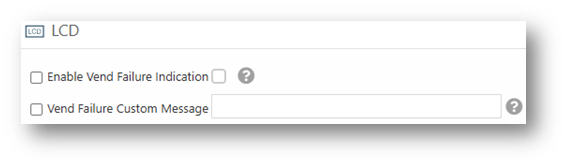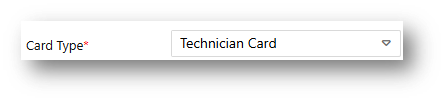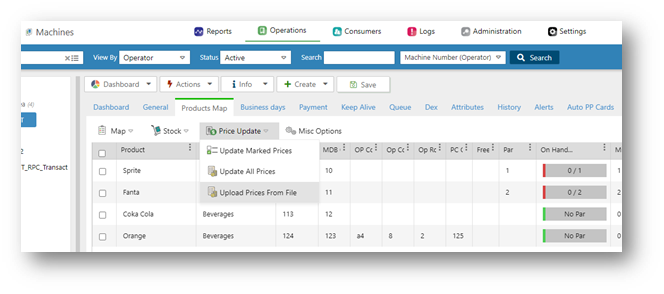- Integrated POS
- Core
- MoMa
- Payments
- Retail
- Live Camera View to Deter Theft and Boost Security on Nova Kiosk
- Customize Kiosk Colors and Fonts to Match Your Brand
- Real-Time Sync for Product Catalogs Across All POS Terminals
- Improved Shift Interface and Simplified Store Closures
- Easy Voucher Usage with Barcode Scanning
- Clearer Network Connectivity Indicators
- Low Battery Sound Alert
- Assist U
- Role-Based Payment Permissions
- Guest count at table opening
- Multiple customer phone numbers
- Scan confirmation beep on Nova Modu
- Screensaver control on Nova Market
- Improved tab behavior in table view
- External loyalty platform integration
- Loss prevention: expanded event coverage
- Enhanced split payment options
- Upsell module for self-service devices
- Dynamic order management for small screens
- Role-based discount permissions on ECR
- Prevent closing day with unpaid orders
- Extended Order Coverage for Restaurants
- Optimized Split Payment Experience
- Enhanced Table Management Flow
- Customer Identification at the POS
- Immediate Payment Processing
- SMS Notifications
- Fiscalization for Austria
- Price/Weight Embedded Barcode
- Enhanced Permissions on the POS
- Bottle Deposit Display on Receipts
- Nayax Manager App
- Punch Cards
- Top-up Prepaid Cards on Nova POS
- Energy
Release Notes Hub
Integrated POS
Get to know the VPOS Touch and Onyx Devices' new features and capabilities and how they can help you grow your business.
September 2025
4.0.25.9
 New Enhanced Features
New Enhanced Features
| Clear Message on the Credit Hold in Cases of Vend Failure
We have implemented a new UX for cases where the MDB machine fails to drop the product, resulting in a vend failure.
This feature makes it clear to the consumer that no charge has been made. A customized message can also be added to indicate a credit hold.
The new UX, which replaces the standard “Transaction Canceled”, can be seen here:
To adopt this new UX, check attribute 308 – Enable Vend Failure Indication, on the Machines page, under LCD.
You may also add any message of up to 2 lines below the yellow text box, by accessing attribute 309 – Vend Failure Custom Message, found on the Machines page, under LCD.
 Marshall | Use of a Technician Card for Open Door Functionality
Marshall | Use of a Technician Card for Open Door Functionality
We have added the ability to trigger an Open Door command on machines using the Marshall protocol.
To apply this functionality, the new Marshall SDK version must be implemented on the machine. This includes a new Technician Mode command with the parameter “Open Door”.
Additionally, to support this at the device level, an Action Parameter “Open Door” must be set on the device. This setting is found on the Consumer page under the General tab, where Card Type is set to “Technician Card”, and Action Parameters is set to “Open Door”.
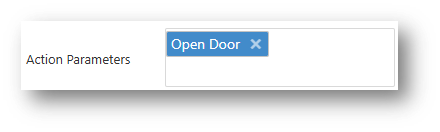
The command to “Open Door” via Technician Card in the Marshall protocol enables specific operational and maintenance workflows. There are several use cases where this feature can be valuable, including:
Maintenance & Servicing:
- Technician Access: Field technicians can use a designated card to open the machine, without needing physical keys or manual override, which helps to streamline service calls.
- Routine Checks: Quick access is enabled for cleaning, restocking, or inspecting internal components.
- Remote Diagnostics: When combined with SDK logging, technicians can open the machine to verify hardware issues after receiving remote alerts.
Security & Audit:
- Controlled Access: Only authorized personnel with a Technician Card can open the machine, reducing the risk of unauthorized access.
Note 1: Please contact our support for the Marshall Protocol version 3.29 document
Note 2: Supported SDK versions:
- java sdk – 0.1.6.07
- c# sdk – 0.0.5.06
 Marshall | Increase in Number of Products in Multivend Flow
Marshall | Increase in Number of Products in Multivend Flow
We have doubled the number of products in the multivend flow, from 20 to 40. Consumers using integrations such as Nova Market will now be able to purchase up to 40 products in one settlement.
 Marshall | Send Proprietary Card Type to the Machine
Marshall | Send Proprietary Card Type to the Machine
We have added the ability to share with the machine the proprietary card type used for payment, which can then appear on a receipt.
This value will now always be sent to the device after successful settlement. For installations that do not require it, we have added the option to disable it.
This can be achieved by accessing attribute 249 – Disable Transaction data found on the Machines page under VMC, and selecting the value “Disable Sending Proprietary Card”.
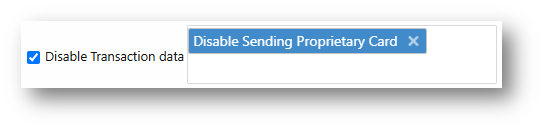
August 2025
4.0.25.8
 Bug Fixes
Bug Fixes
- Fixed an issue in which it wasn’t possible to ping devices connected over an Ethernet channel.
July 2025
4.0.25.7
 New Features
New Features
| Enlargement of Price Display Font Size
For a better user experience, it is now possible to configure a larger font size for the price in the “Present Card” and “Checkout” layout, as shown in the images below.
With regular size fonts:

With enlarged fonts:

To do this, access attribute 409 – Enable Large Font on UI States, found on the Machines page, under LCD. Select either or both options: ‘Present Card State’ and/or ‘Checkout State’.
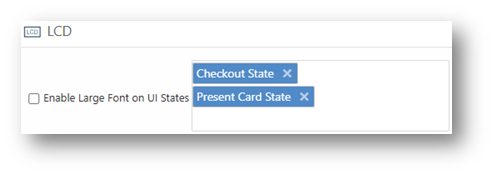
 Improvements
Improvements
| Marshall | New Animation for Smart Fridge
We have added a new animation for the “Please select a product” state, suitable for smart fridge machines that use the Marshall protocol.

To adopt this setting, access attribute 76 – Vend Flow Options, found on the Machines page, under VPOS Touch and select the ‘Select Product in Smart Fridge’ option.
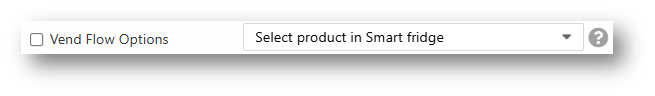
Note: Existing devices that are upgrading to this version are required to download the
animation separately.
To do so please contact our support to walk through it.
 Bug Fixes
Bug Fixes
- Fixed an issue in which the Monyx QR code was sometimes not displayed on the idle screen.
June 2025
4.0.25.6
 Bug Fixes
Bug Fixes
- Fixed an issue in which the status of ‘DEX Init Passcode’, relating to the RPC (Remote Price Change) feature, was wrongly changed.
- Fixed a Marshall’s Multisession mode issue with third-party authentication, in which a credit card transaction would fail after a successful prepaid transaction.
May 2025
4.0.25.5
 New Features
New Features
| Offline Payment (Deferred Online) – Support for prepaid cards, with prefix
We have added a new capability to the Offline Payment feature (previously known as Deferred Online), with the ability to use prepaid cards. To do so, an agreed upon prefix should be consistently applied to all prepaid cards by their manufacturer, in accordance with the following parameters:
- Alphanumeric string in ASCII format for contactless and contact, or numeric for swipe
- 16 characters long
- Maximum of 5 different prefixes per machine.
To enable the Offline Payment feature, a legally binding agreement must be signed with Nayax, with a clause relating to using prepaid cards. This will provide the option to enable Offline – Prepaid support in Nayax Core. To do this, access the Offline Payment definition section located under the Payment tab of the Machines page, and select either the Prepaid Cards or Credit Card + Prepaid Cards option.
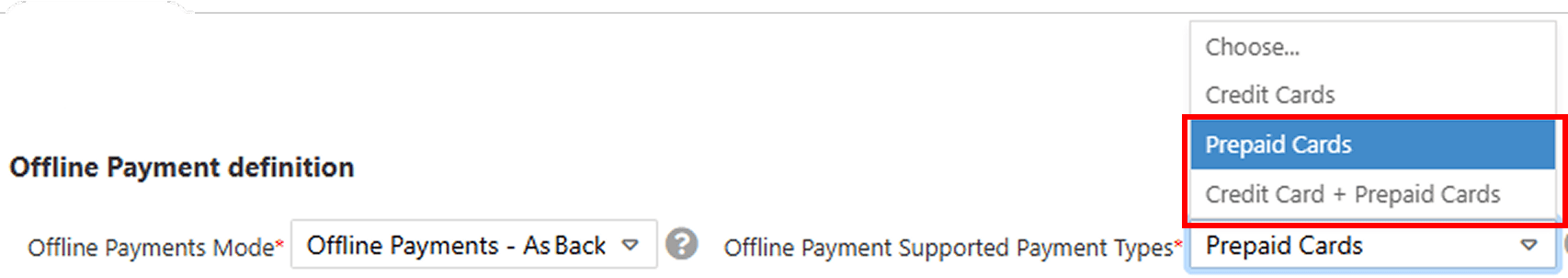
Once you have completed this Offline Payment definition, it is important to set the prefix used on the cards by setting attribute 225 – Offline Payment Prepaid Prefix, also found on the Machines page, under Device Features. To define more than one prefix add a ‘;’ between the prefix’, for example: prefix1;prefix2;.
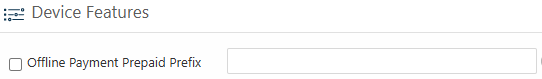
| New Display of Prices When a Convenience Fee is Set
To improve clarity for the end consumer, it is now possible to display the card price as well as the cash price when the consumer is requested to present a card for payment. This also complies with some current regulations in the United States.
Additionally, to “invite” the consumer to see the two prices, we’ve changed the call-to-action label of the green button from “Push to Start” to “Push for Price”. This animated label is visible when this feature is enabled with the “Push to Start” flow.
To set up this feature, the following attributes need to be managed (further details are provided below):
591 – EMV Price Table
76 – Vend Flow Options
242 – Card Price Label in Present Card State (Optional)
243 – Cash Price Label in Present Card State (Optional)
991 – Idle Mode Screens (Optional)
The setup of the card price convenience fee is based only on attribute 591 – EMV Price Table, which is located on the Machines page, under Payment. The additional value is defined as the value of the relevant two decimal places. For example, where C+10 is selected, the difference is 0.10, so if the machine’s cash price is $1.5, the card price will be $1.6.
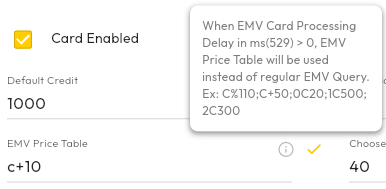

This new price display feature can be used for the following verticals and transaction flows:
MDB – Start with card/ button
MDB – Always Idle
Pulse – Start with product (multi machines/ multi prices)
Pulse – Start with card (multi machines/ multi prices)
Marshall – Start with button
Marshall –Always Idle
To see the two prices – cash and card – use attribute 76 – Vend Flow Options. This can be found on the Machines page, under VPOS Touch, by selecting the Present Card UI with 2 Tier Pricing option.
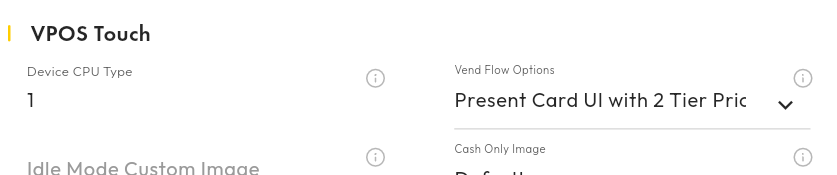
The default price labels are “Cash” and “Card”. There is an option to change these default labels by setting up the following two machine attributes, which are located on the Machines page, under LCD:
- Attribute 242 – Card Price Label in Present Card State
- Attribute 243 – Cash Price Label in Present Card State

Finally, it is possible to use attribute 991 – Idle Mode Screens, located on the Machines page, under VPOS Touch, to display the Push For Price button.

 Bug Fixes
Bug Fixes
- Fixed an issue in which the touchscreen sometimes stopped responding after downgrading to older versions.
- Fixed an issue in which the device became stuck after using a prepaid card.
- Fixed an issue found on the previous version, in which the device was reset in the event that an incorrect custom idle image name was set and the file was not found in the device.
- Fixed an issue in which idle screen animation was sometimes not displayed when adding a video file to the flow of other idle screen animations.
April 2025
4.0.25.4
 Improvements
Improvements
| Machine Min/Max Price Range
Machines sometimes do not share the correct minimum and maximum price range of the products with the VPOST/ONYX, causing miscalculations and incorrect price settlements.
To resolve this, manually configure attribute 625 – MDB Custom Config, which can be found on the Machines page, under MDB, with the value Reinit MDB on abnormal Min/Max Prices.
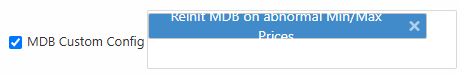
 Bug Fixes
Bug Fixes
- Fixed an issue with alternative “Cash Only Message” (attribute 192), which was not displayed when different values where set in LCD Primary and Secondary language (attributes 190 and 191).
- Fixed an issue with the DEX report retry mechanism, which caused it to be unreadable if there was a communication issue.
- Fixed an issue related to Marshall and the DOT device, in which QR codes containing an odd number of digits, more the 14 digits, or less than 8 digits were not managed correctly.
March 2025
4.0.25.3
 New Features
New Features
| Marshall – Improved Machine Authorization Flow
With the release of this version, it is now possible to use closed-loop prepaid payment cards (proprietary cards) on Marshall installations, even when the device is offline and communication is not possible.
When set to Pairing mode, in which the machine approves proprietary cards, the device will not show the “Cashless Out of Order” screen when there is no communication with the server.
Rather, it will stay idle, and when a proprietary card is presented, it will send the card’s ID to the machine for approval.
However, when a credit card is presented, the device will indicate that it has a communication fault and will revert to idle status.
Note: After power-up, if the device is offline, it will show the “Cashless Out of Order” screen until communication is restored.
 Improvements
Improvements
| MDB – Improved Cancel Functionality
Since different machines implement the MDB protocol differently, canceling the vend flow may cause unwanted behavior when the device’s “Cancel” button is pressed.
To support these differences, we have added the option to set an alternative behavior for the device. With this new setting, the device will send ACK after VEND CANCEL instead of immediate VEND DENIED.
To set this functionality, use attribute 625 – MDB Additional Settings, which can be found on the Machines page, under MDB, with the value Send ACK after Vend Cancel.

 Bug Fixes
Bug Fixes
- Fixed an issue in which temperature sensors could not be used with specific ONYX devices.
- Fixed an issue of device software updates sometimes occurring on the Verizon network in the US.
- Fixed an issue sometimes occurring in previous version 4.0.25.2 on ONYX device, where the touch functionality didn’t work.
- Fixed an issue in Pulse mode where a wrong custom “Cash Only” message was displayed when Inhibit was enabled and active on logic 1. (Using attribute 657 – Pulse Inhibit and selecting – 03 – Inhibit Enabled and Active on logic 1 received from VMC).
February 2025
4.0.25.2
 New Features
New Features
| Dynamic Payment Brands Display
To gain consumer trust and usability, we are displaying the relevant credit card brands as available payment options on the device screen.
Up until now the “brands” layout, in the alternating idle mode screens, had been mostly static with some specific geographies having a dedicated configuration for display of brands.
As the device supports multiple payment brands that may differ from one country to another and in accordance with the different acquirers, we have added a dynamic setup to display only the applicable brands for the device.
Note: Using attribute 76 – Vend Flow Options, it is possible to override this feature by selecting Idle Screen options.
| MDB – New Free Vend Option for Telemetry
We now support the possibility of allowing free products vending.
This new feature is designed to enhance the vending experience for businesses looking to offer complimentary products to their workers or guests while ensuring accurate ‘Cash Report’ for closing tabs with the business.
This is for a specific case for telemetry where the prices are not important but rather the count of goods provided. The machine requests approval from the telemetry/cashless device and the approval is given automatically while recording the transaction as a cash sale in Nayax Core.
To enable this, set attribute 621 – MDB Flags, which can be found on the Machines page, under MDB, with one of the values: 32768 Automatic Vend Approve (FREE!) or 32770 Automatic Vend Approve (FREE!) + PreSelection Enabled.
![]()
 Improvements
Improvements
| MDB – New UI for Reader Disabled
‘Reader Disabled’ is a command sent by a machine to the device in order to block the payment options temporarily while the machine is busy.
Some MDB machines are programmed to send the “Reader Disabled” command while dispensing a product, for example preparing coffee. This in turn causes the VPOS Touch/ONYX to present a “Cashless Out of Order” screen.
This is confusing since “Cashless Out of Order” can imply a problem when, in fact, there isn’t any and when the machine is done dispensing, the VPOS Touch/ONYX switches back to its normal, Reader Enabled state.
To prevent these mixed messages, we will now present a more subtle screen that doesn’t imply a problem:

To enable this, set attribute 625 – MDB Additional Settings, which can be found on the
Machines page, under MDB, with the value Logo display on Reader Disabled.

| Custom Image – Preventing Black Screens
On some occasions, we find devices displaying a black screen because the Idle Custom Image function is not managed correctly.
Now, we have added the following self-checks to protect the user from mistakes and avoid presenting black screens:
- No custom image is selected by attribute 945 – Idle Mode Custom Image
- Custom Image name is set wrong by attribute 945 – Idle Mode Custom Image
- Custom Image does not exist in the device
| Pulse – Filter for Incoming Pulses
We have added the capability to better identify the Pulse width (active time) for implementations that require it.
The Pulse active time can now be accounted for within a range of ±10%.
For example: If active time is set to 40ms, only pulses within the range of 36ms-44ms will be accounted for.
To set the Pulse active time configuration, check attribute 627 – Pulse Input Filter, which can be found on the Machines page, under Pulse/ccTalk.
![]()
Note: If both ‘Pulse active time’ of 1ms and 10ms are configured (attributes 711 and 652), 1ms (attribute 711) takes priority.
| Multi Pulse – Adding Option to Hide the Price in the Idle Screen
In some Multi Pulse configurations, showing the price is not always necessary and potentially could confuse the consumer. Therefore, we have added the option of not showing the price on the device screen.
To enable this, set attribute 631 – Credit per Pulse 1-6, which can be found on the Machines page, under Pulse/ccTalk, with value ‘0’.
![]()
 Bug Fixes
Bug Fixes
- Fixed several issues concerning cellular communication.
- Fixed an issue in which the custom “Cash Only Message” is not displayed in Pulse mode when Inhibit is enabled.
- Fixed an issue in which a text message is displayed incorrectly in Hebrew at the “Present Your Card” screen.
- Fixed an issue in which the “Cashless Out of Order” screen is rarely displayed after reset or FW updates due to modem issues.
- Fixed an issue in which Revalue flow is skipped if a custom “Choose Product Message” is set.
- Fixed an issue in which many “DEX Fail” alerts are sent by the device.
December 2024
4.0.24.12
 New Features
New Features
| Marshall | Deliver final price to the machine
We have added infrastructure to deliver the ‘final price’ from the server to both the device and the Marshall machine.
On some occasions, such as campaigns or “incremental authorization” flows, the server may charge a different amount than the device has requested. For that reason, the engine sends the final amount to the device in the settlement response and forwards it to the Marshall machine. This also helps with a specific scenario of smart fridges working with “incremental authorization” – they need to know whether the increment has been charged successfully or not, in order to note if there is a debt.
For machines that are already deployed in the field, this feature might cause unwanted behavior. So, we have added an option to prevent this data transfer. This can be done by setting attribute 227 – Disable Sending Final Price, which can befound on the Machines page, under VMC.

Note: Supported SDK versions:
c sdk – 0.0.2.27
java sdk – 0.1.6.04
c# sdk – 0.0.5.04
| (BETA) Video playback in Idle Mode screen
We have added the ability to play video files in Idle mode. From now on, customers can promote their brand or product by playing video files on the device screen.
This is an extension of the “Custom Image” feature by which customers can use their own image files to display on device.
Note: This feature is in beta phase. To learn more about this feature and try it out, please contact our support team.
 Improvements
Improvements
| Display dynamic QR on full screen
Some payment methods use a dynamic QR code to perform the transaction. In some integrations, we found that it’s difficult to scan the QR code, because it shows up too small on the screen. So, we have added the ability to configure the QR code to be displayed on a full screen, instead of on half of the screen.
This can be done by setting attribute 228 – Enable Large Dynamic QR, which can befound on the Machines page, under VPOS Touch.

| DDCMP protocol improvements
DDCMP is a telemetry protocol defined by the EVA-DTS standard and mainly used by coffee machines.
We have made the following improvements:
- Preventing failures in data audit – We have added support for extended ASCII characters used by machines. This is possible by setting attribute 691 – Dex/DDCMP CRC16 Method, which is found on the Machines page, under DEX/DDCMP, with the value Extended ASCII + Ignore less than 20H.
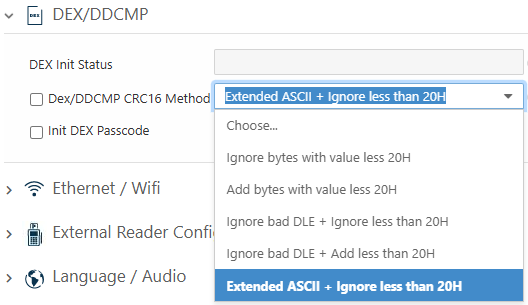
- Supporting messages triggered by machine and transmitting them to Nayax Core – On Nayax Core, messages will be displayed as a DDCMP log on the Machines page, under the Dex tab.
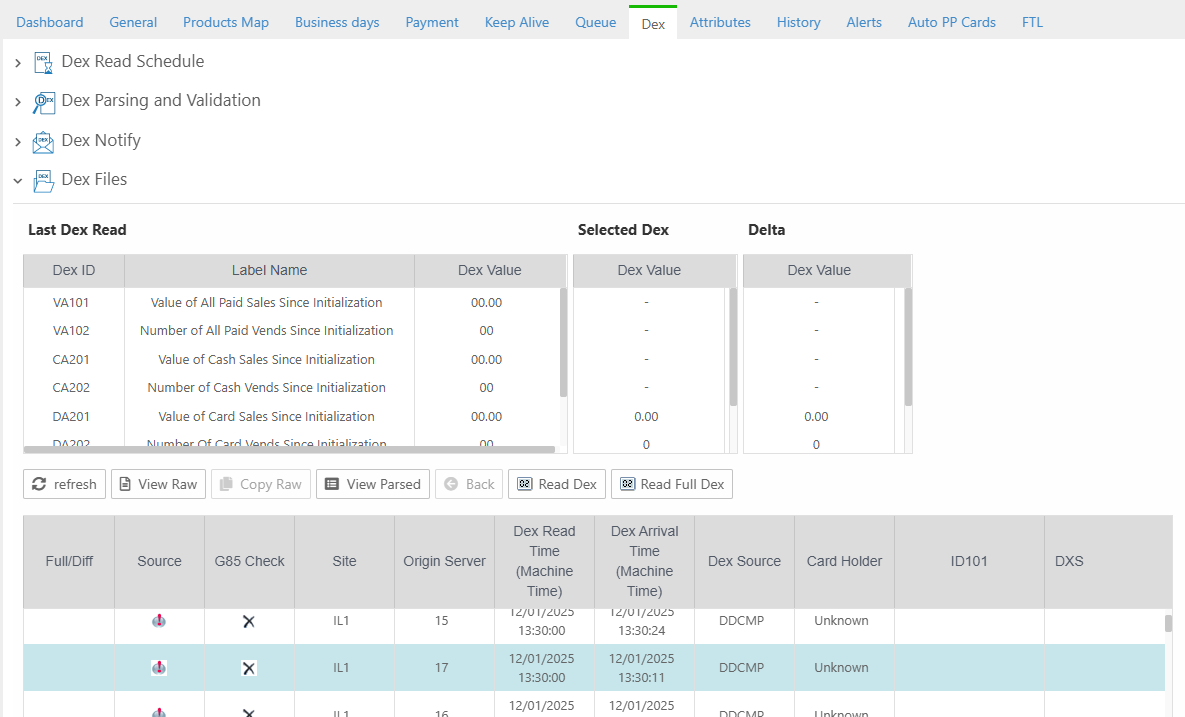 This is possible by setting attribute 681 – Dex Type, which can be found on the Machines page, under DEX/DDCMP, with value DDCMP 2WAY ALERT+RAW FILE
This is possible by setting attribute 681 – Dex Type, which can be found on the Machines page, under DEX/DDCMP, with value DDCMP 2WAY ALERT+RAW FILE
- Parallel connection of DEX and DDCMP – For installations that need to receive machine messages and use DEX telemetry, it is advisable to use a MDB-Full cable that includes the DEX connector and RS232/DB9 connector to connect the DDCMP to the machine.
This is possible by setting attribute 681 – Dex Type, which can be found on the Machines page, under DEX/DDCMP, with value DDCMP 2WAY + Alerts – Separate Channels.
- Machine configurations – We have added the ability to perform machine configurations, such as price updates, for machines that support a DDCMP parameter called “List Number”. This is possible by enabling attribute 176 – DDCMP Enable config list number, which can be found on the Machines page, under DEX/DDCMP.

 Bug Fixes
Bug Fixes
- Fixed an issue in which sometimes, in pre-authorization flow, transactions failed when using revaluable prepaid cards.
- Fixed an issue in which devices sometimes showed a “Cashless Out of Order” message with codes M01, M03 or M05.
- Fixed an issue where, in a specific scenario of using revaluable prepaid cards on machines configured to special Preauthorization mode in Always Idle mode, it was possible to vend products for free.
- Fixed issues related to specific SIM cards in which device version or images could not be downloaded. Download of this version to these devices is possible and devices are upgradable.
- Fixed an issue in which old ONYX devices did not recognize card removal and caused unnecessary beeps.
- Fixed an issue with the Hebrew language where, in some cases, we couldn’t display digits to the right side of the text.
September 2024
Version 4.0.24.9
 New Features
New Features
| Dynamic Text Display
We have added the ability to display dynamic text sent from Nayax servers. This display can include up to 8 lines of text including a header.
Optional use cases for this feature are:
- Displaying an eReceipt at the end of the transaction.
- Displaying the tariff before the transaction starts.
This feature can be used by integrating external servers – such as those of authorities and partners that send information to display on the screen – with Nayax Core.
| Support for New Prepaid DKV Cards
We now support prepaid DKV cards for fueling stations in 50 European countries on VPOS Touch and ONYX devices.
The complete integration is still on-the-go and should be completed during 2024.
 Improvements
Improvements
| Marshall – Support for Third-Party Card Authorization Using the DOT QR Reader
We have added the ability to accept a QR code payment by DOT (the Nayax QR scanner) and transfer it to the Marshall machine for third-party authorization.
To do this, the following SDK versions must be used according to preferred development language:
JAVA: 0.1.6.03
C#: 0.0.5.2
C: 0.0.2.25
Setting this feature as an option and not mandatory.
Dedicated Marshall cable C150007 is also required.
| Idle Screen for Marshall – EV integrations
In Marshall SDK, we have provided the ability to select the Idle mode animation to be displayed on the device screen.
However, today, it is not commonly used by integrators.
To solve this and to assist Marshall integrators, we added the ability to define it in Nayax Core by using attribute 991 – Idle Mode Screen and setting the “EV Charging Animation” option. This can be found on the Machines page, under VPOS Touch.
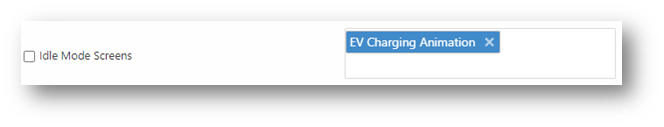

| Specific Card Usage Error Messaging
More concise messages are now displayed for different card usage errors.
- “Please Tap Again” message is displayed when the device is not able to read the card correctly when presented, for example when the card is removed from the reader too quickly.
- “Try Another Card” message is displayed when the card is read correctly but not accepted, for any reason.
- “Insert Card” animation is displayed on the VPOST device when the card presented refuses a contactless transaction. In ONYX, the “Try Another Card” message will be displayed in such cases.
| MDB – End Session Response Changes
In version 4.0.24.5, we introduced an improvement that correctly implements the MDB End Session response, eliminating reset problems.
Since many vending machines that use a coin mechanism have implemented a non-standard ‘End Session’ flow, this improvement had a negative impact. So, we have decided to retain this non-standard behavior as a default.
To support coin mechanisms that do operate in a standard way, enable the checkbox in attribute 172 – Send “End session” after “Session complete”. This can be found on the Machines page, under MDB.

| Self Service – QR Code Display
We have now made it possible to remove the QR code from the Cashless Out of Order (previously – Cash Only) screens, and from the Inhibit screen on Pulse machines.
To disable and remove the QR code display, enable the checkbox in attribute 1426 – Disable Self Service QR. This can be found on the Machines page, under Device Features.



 Bug Fixes
Bug Fixes
- Fixed an issue with false ‘File System Error’ indication that appeared in “Last Alerts Report” in Nayax Core after a version update.
- Fixed an issue with version download using LAN communication.
- Fixed an issue whereby the device screen became black when a modem firmware update was actioned.
- Fixed an issue with the useability of accelerometer sensitivity.
- Fixed an issue with updating device version over a cellular network.
- Fixed an issue with technician cards causing changes in different numeric values when being used.
- Fixed an issue where a discount message was displayed for a very short time.
- Fixed an issue causing transactions with a QR payment to take a long time.
July 2024
Version 4.0.24.7
 New Features
New Features
| New LCD Component Version Support
On this version, we added a support in new version of LCD screen component.
 Improvements
Improvements
| Marshall – Support LEGIC and HID Cards Approval by Machine
In Marshall, it is possible to authorize a card externally by the connected machine, instead
of Nayax’ servers.
For this feature, we have added a support of two new close-loop (prepaid) card types:
LEGIC
HID
 Bug Fixes
Bug Fixes
- Fixed an issue with Marshall multisession that if Settlement occurs during Authorization, it might cause the VPOST to get stuck for 10 minutes.
- Fixed an issue in which sometimes delays or even complete failures happen during FW updates.
- Fixed an issue in which devices that are set with MQTT communication mode can sometimes fail to connect and cause the device to be stuck in “Cashless Out of Order – Communication Fault” screen.
- Fixed an issue in which payment method brands are sometimes missing on the display of the device, in machines configured with 6 brands in the Payment Methods attribute.
- Fixed an issue in which cellular communication instability occurred in some devices that are built with the LE910C1-EUX cellular modem.
- Fixed an issue in which for contact payment, Authorization fails due to this specific Machine configuration:
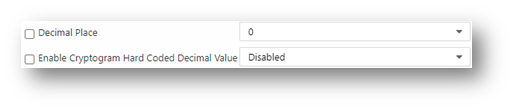
May 2024
Version 4.0.24.5
Important Note: Not recommended to upgrade to this version as screen errors might be inflicted
 New Features
New Features
| Expanded Deferred Online Support
As we continue to improve the Deferred Online feature that was first introduced in version 4.0.12.23, we are pleased to announce that it is now supported by pulse single and pulse multi-price modes, as well as in LAN communication.
- Pulse single and multi-price modes:
From this firmware version, machines configured as pulse, in single or multi-price modes, will also be supported with deferred online. (In previous versions, it was only available for MDB and Marshall.)
- LAN communication:
For devices connected to LAN communication, we have enabled the option to use the deferred online functionality. That means that, once deferred online is set, if the LAN communication becomes unstable, the device will use this mode instead of falling back to cellular communication.
Important note: The deferred online feature comes with an inherent risk that transactions may not be approved, even though the product has already been dispensed (or the service given). Therefore, to enable this feature, a legally-binding agreement must be signed with Nayax. Instructions for use are available upon request.
 Improvements
Improvements
| LC1 Command Support for Remote Price Change (RPC)
*Please note that remote price change may cost an additional fee in some regions.
The LC1 command makes it possible to set different pricing for a single product in machines with multiple payment devices (for example, a coin mechanism and a card reader, where operators decide that the cash price differs from the card price).
This latest update makes it possible to carry out an RPC (remote price change) in machines, using LC1. This is done by generating a text file and importing it into the relevant product map in Nayax Core.
It is recommended to ensure that PC1 and LC1 are not both in the same file, as this may cause conflicts in product prices. If both exist, a price validation will not be possible, and a specific event notification will be issued.
| LEGIC Prime – Support for Prepaid Cards
We have added support for LEGIC prime pre-paid cards. Enabling this option only allows prepayment with LEGIC prime cards. Other payment options, like credit cards, are not affected.
To enable this support, set attribute 535 – Extended Cards Support – on the Machines page, under Card Readers, and select the option “only LEGIC PRIME PP”.

| MDB – End Session response improvement
We have changed the MDB ‘End Session’ timing between the device and the machine to meet the MDB protocol standard.
With this improvement, we eliminate MDB reset problems, experienced by some machines, by allowing the consecutive payment session to be available only after settlement is complete.
As there are machines that require the current behavior (prior to this fix), it is possible to use attribute 172 – Send “End session” after “Session complete”– on the Machines page, under MDB, and enable the checkbox.
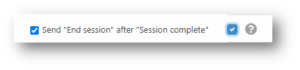
Possible reasons for enabling this attribute:
- Coin mechanism stops working
- Vending machine stops allowing product selection.
 Bug Fixes
Bug Fixes
- Fixed an issue with pulse multi-price mode during power-up, in which the display refreshed repeatedly.
- Fixed a GUI issue found in the previous version (4.0.24.4) regarding pulse multi-price mode, in which the currency name crossed the multi-price separating line.
- Fixed a GUI issue found in the previous version (4.0.24.4) regarding pulse count-up mode, in which pressing the Stop button caused the total charge amount to overlap with the timer.
- Fixed a GUI issue in ONYX devices in which fonts were too small.
- Fixed an issue in which, occasionally, the volume could not be muted when configured in the technician menu.
- Fixed an issue in which the SAM card number was not displayed correctly on Nayax Core.
- Fixed an issue for a small quantity of VPOST devices that experience “false touch” issues.
 Known Issues
Known Issues
Supports old LCD version 0x0A
April 2024
Version 4.1.24.4
This version supersedes version 4.0.24.4
 New Features
New Features
| New LCD Component Version Support
On this version, we added a support in new version of LCD screen component.
Version 4.8.24.4
Version 4.8.24.4 is deprecated.
Do not upgrade to this version as screen errors might be inflicted.
Version 4.0.24.4
This version supersedes version 4.0.24.3.
 Bug Fixes
Bug Fixes
- Fixed an issue in which devices with 3G modems lose cellular communication and the device gets stuck on the NAYAX logo or the ‘Cashless out of order’ error screen with code M01.
- Fixed an issue that can occasionally happen on ‘Always Idle’ mode (after a transaction has been initiated) or if there is a Machine fault, in which a product is free vended if selected during the settlement process.
 Known Issues
Known Issues
- A GUI issue in Pulse Count-Up mode, in which the counter overlaps after the STOP button is pressed.
March 2024
Version 4.0.24.3 – deprecated.
 New Features
New Features
| Added Currency Code in Pulse Modes
We have added a display of the currency code to improve the way we display prices in all pulse modes (Single Pulse, Multi Price, Multi Pulse and Count Up). From now on, a currency code (i.e.: USD, EUR, GBP, ILS…), taken automatically from the currency payment definition of the machine, will be displayed next to the price.
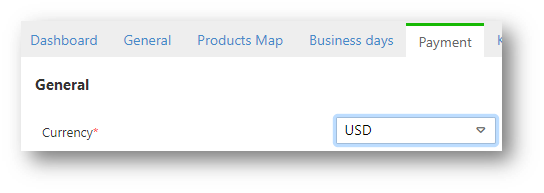
Below is the updated appearance of the screens, now including the additional currency code:
Single Pulse: |
Linear Increment: |
Count Up: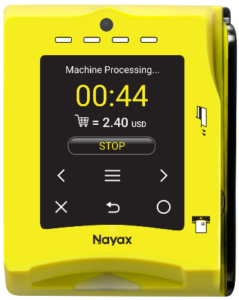 |
Multi Pulse: |
Multi Price: |
 Improvements
Improvements
| Improved haptics (audio beeps) in contact transaction flow
To make our beeps more precise and meaningful for the customer, we have removed one beep from the contact transaction flow.
This beep, which indicated successful authorization, caused the consumer to remove their card, even though the transaction was not yet complete.
From now on, at the “approved” stage, there will only be one beep to indicate that the transaction is complete, and the card may be removed from the slot.
 Bug Fixes
Bug Fixes
- Fixed an issue with Germany country code ISO number which caused AMEX cards not to be accepted in Germany.
- Fixed an issue with the cellular modem which could cause communication fault M02. This fix identifies a specific issue in the modem and fixes it automatically.
- Fixed an issue in which the transaction was cancelled when using the contactless read source, due to accidental touches on the device buttons.
- Fixed an issue in Marshall protocol where Discover card data was identified as Diners.
- Fixed an issue in which specific types of CNOUS cards were not recognized correctly.
- Fixed an issue in which the device was reset after receiving incoming pulses in a short time frame.
- Fixed a known issue in Pulse Count-Up mode that was found on the last version, 4.0.24.1, in which prepaid cards were given a negative value during a revalue.
- Fixed an issue in which internal device errors triggered an event of “File System Error” in the Last Alerts report, preventing devices from working correctly.
 Known Issues
Known Issues
- A GUI issue in Pulse Count-Up mode, in which the counter is overlapping after pressing the STOP button.
January 2024
Version 4.0.24.1
 New Features
New Features
| New Self-Service Screens!
We’ve elevated your troubleshooting experience with the latest firmware release by making our guides easily accessible directly from the VPOS Touch and ONYX screens. Instead of displaying the traditional Cash Only error screens, your card readers will feature dynamic QR codes which, when scanned, will direct you to a troubleshooting guide to help you resolve the issue. This feature is designed to save you valuable time, allowing you to resolve issues independently and to promptly resume product sales.
Old Layout New Layout
This is what the troubleshooting guide looks like:
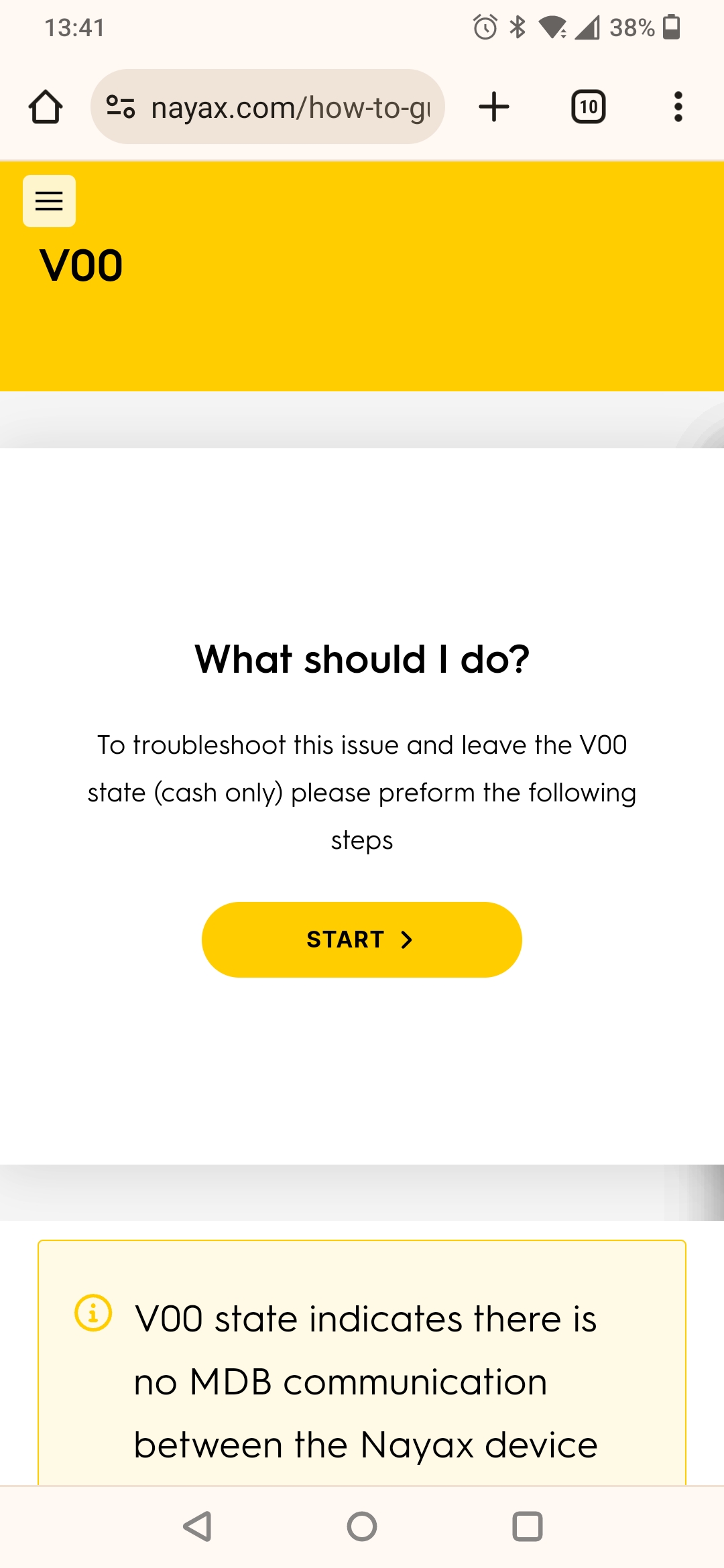
 Improvements
Improvements
| New Inhibit Screen on Single Pulse Mode
Inhibit is an indication from the machine that means it is either in use or in fault.
In the event of an inhibit indication in Single Pulse mode (when one machine is connected to one device), this new screen is displayed to better describe the machine’s condition, whether there is an error or it is in use.
Old Layout New Layout
 Bug Fixes
Bug Fixes
- Fixed an issue in which no indication screen was displayed during the Inhibit state in single pulse mode.
- Fixed an issue found in the previous version (4.0.23.11) regarding Pulse Mode in which dummy cash reports were sent due to ghost transactions. This happened because of the Pulse Invert or Pulse IN Counters parameters configuration.
- Fixed an issue found in the previous version (4.0.23.1) regarding Multi Inhibit in Pulse Mode. When Inhibit was triggered on a specific machine (i.e. machine #2), all other machines were considered as the following number (i.e. machine #3 was considered as machine #4 and so on).
- Fixed an issue regarding Pulse Count In mode, in which Prepaid cards got a negative value during the Revalue process.
- Fixed a known issue with the cut text on the revalue screen in Hungarian, Latvian and Russian.
- Fixed a known issue of an incorrect Dutch translation of the error message “Try Another Card”.
- Fixed a known issue in which the remote start functionality didn’t work with VPN communication mode.
 Known Issues
Known Issues
- In Pulse Count Up mode, Prepaid cards may get a negative value during the Revalue process.
November 2023
Version 4.0.23.11
 New Features
New Features
| Enhanced LAN Communication Capabilities
We implemented new LAN communication capabilities giving it functionality similar to that of cellular communication.
This means that from now on, it is possible to use Monyx Wallet, MoMa 2.0, and Marshall communication services along with the current LAN benefits.
These LAN communication capabilities make it possible for customers to pay with Monyx Wallet and for operators to use MoMa 2.0 to manage their operations in installations such as underground parking lots with poor cellular coverage or in laundromats where many laundry machines require internet connections and cellular data is not cost effective. Machines that use the Marshall Protocol can now also use LAN communication services for external communication.
| New Screens that Display Tariffs and eReceipts for EV Charging Transactions
The law requires that tariffs and eReceipts for EV (electric vehicle) charging transactions be displayed. We’ve therefore added a tariff screen to the device for integrations that use the “remote start” API.
The Tariff screen, which displays the information sent by the 3rd party integration server, is displayed right after the terminal is remotely activated.
In addition to the Tariff screen, a URL can also be sent and displayed as a QR code for the consumer to scan. Though this option was already available, it has been technically enhanced and improved for this transaction flow.
An example of the new screens:
This feature helps improve the user experience for your consumers and ensures you comply with local regulations. This feature can be configured in one of two ways:
- Automatically – configuring the screen to display the tariff screen for a certain amount of time (in seconds) and then having it automatically continue onto the payment option screen. In this scenario, the transaction can be canceled at any time by pressing the red X button.
- Manually – giving the consumers manual control of the process steps. In this scenario, the tariff screen includes a button that brings the consumer to the payment screen when pressed on. If the button is not pressed, the action will be canceled after a timeout.
To activate and configure the Tariff and eReceipt screens in Nayax Core according to the desired experience, you need to configure the following attributes:
- For the Tariff screen:
- Attribute 216 – Approve button UI display duration – on the Machines page – under VPOS Touch.
This attribute is used to set the amount of time the OK button will be displayed.If the value is 0 – the OK button will not be displayed, and the attribute 206 configuration will be considered (see below).If the value is between 1 to 60, then the OK button will be displayed for the given duration (in seconds) and the transaction will be cancelled if the button is not pressed.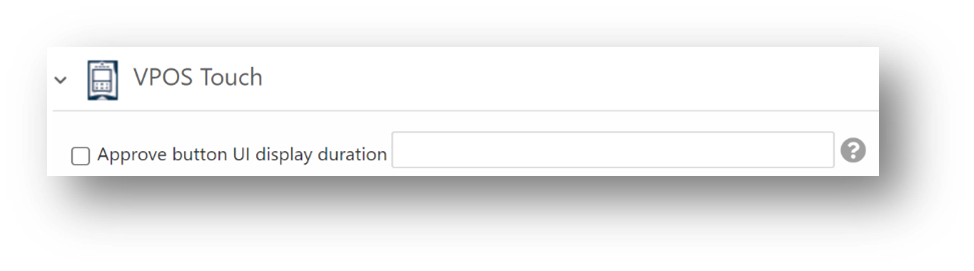
- Attribute 206 – Informative State Display Timeout – on the Machines page – under VPOS Touch.
This attribute is used to set the amount of time for the Tariff screen to be displayed before continuing to the “Present your card” screen (In the case of attribute 216, it is set to 0).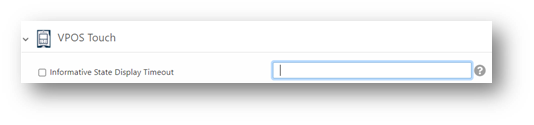
- Attribute 216 – Approve button UI display duration – on the Machines page – under VPOS Touch.
- For the eReceipt screen with a dynamic QR code:
- Check the “Enable eReceipt on Transaction end” checkbox – on Machines page – under the Payments tab.
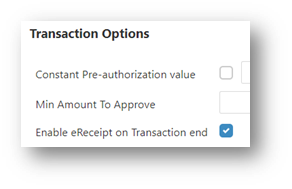
- Attribute 76 – Vend Flow Options – on the Machines page – under VPOS Touch.
Sets the vend flow to include the dynamic eReceipt.
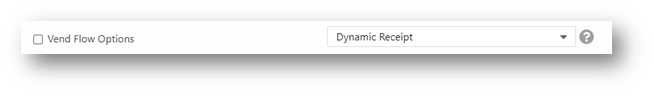
- Attribute 1220 – Receipt Button Display Duration – on the Machines page – under Print Receipt Format.
Sets the time the ‘Press for Receipt’ button is displayed at the end of the authorization stage.
The range is between 0 to 60. Choosing 0 will disable the button and automatically display the receipt’s QR code. - Attribute 1221 – Receipt QR Display Duration – on the Machines page – under Print Receipt Format.
This attribute is used to set the time the QR code is displayed at the end of the authorization stage.
The range is between 0 to 60. Choosing 0 will prevent the display of the QR code. Other values will set the duration of the QR code display.
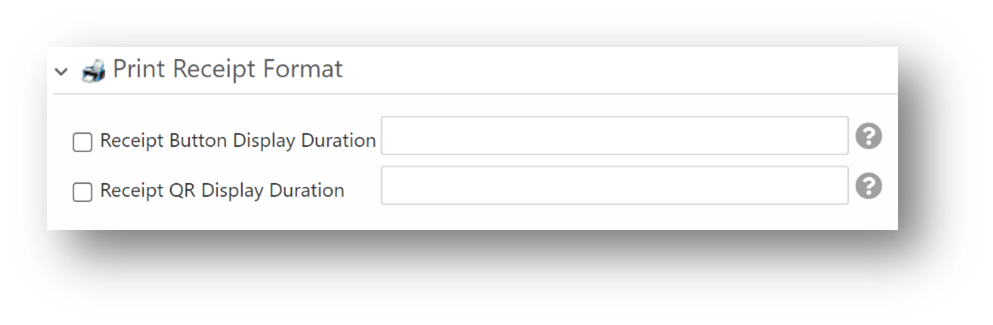
- Check the “Enable eReceipt on Transaction end” checkbox – on Machines page – under the Payments tab.
| Age Verification – Machines with Mixed Products
We implemented new LAN communication capabilities giving it functionality similar to that of cellular communication.
The new capability of Age Verification feature supports MDB machines that contain products with mixed age restrictions.
In these machines, each product has its own age restriction so it can be uniquely validated. For example, cigarettes restricted to 16 years, alcohol restricted to 18 years, and a bottle of water with no age restriction will be validated and approved for dispensing separately.
Important note: This feature is currently available in Austria only, where a full integration was done.
 Improvements
Improvements
| New Firmware Download Message
We have improved the message displayed on the device’s screen when a new firmware version is downloaded, making the message clearer and minimizing confusion.
The previous message was: “gloader 80%”
The new message is:
“Downloading Firmware 80%
Do not shut down!”
| Age Verification – Added a Voice Message to Present Age Verification Card
We’ve also added a new voice message for the Age Verification feature: “Please Present Card.” This feature serves as a clear prompt to notify the consumer that they must present an age verification card. This enhancement not only improves the age verification process but also enhances accessibility for consumers. This improvement is currently available in English and German.
| MONET+ Cards Support
We have added support for MONET+ cards in the Czech Republic.
 Bug Fixes
Bug Fixes
- Fixed an issue in which the POS version could not be fully downloaded if there was a cellular communication loss.
- Fixed an issue in which POS version updates were delayed for a few minutes when done with a LAN connection.
- Fixed an issue in which the device would get temporarily stuck with the message “Please Remove Card” after a card was presented and the X button was selected.
- Fixed an issue in which the device would get stuck during a version update if there was a communication fault. Now, when the communication is reestablished, the download process will resume.
- Fixed a cash report issue that occurred with Pulse machines in which the product information sent for settlement was incorrect. The cash report will now display the correct product information.
- Fixed a Remote Start issue (for example, when Monyx Wallet was used) in pre-selection mode where the product ID was sometimes missing or incorrect during settlement process.
- Fixed an issue in deferred online mode in which the device would show an idle screen rather than an error screen.
- Fixed an issue with the Multi-Pulse mechanism in which pulse lines 1 and 2 had to be configured even when not in use. It is now possible to use pulse lines 3, 4, 5, or 6 without configuring pulse lines 1 or 2.
- Fixed the cut text on the revalue screen in Romanian and Italian.
 Known Issues
Known Issues
- On the Revalue screen, text in the following languages is cut at the top and bottom: Latvian, Russian and Hungarian.
- “Try Another Card” error message has a wrong translation for Dutch.
- Remote start functionality doesn’t work with VPN communication mode.
September 2023
Version 4.0.23.9
 New Features
New Features
| MDB – Age Verification
The age verification feature gives VPOST/ONYX the ability to verify the card holder’s age during the transaction stage, allowing for the purchase of age restricted products such as alcoholic beverages, cigarettes, etc.
This feature follows the MDB protocol (age verification device) and only works with supported machines.
For a full age verification solution, an integration with a state or other authority that has the relevant database to approve/decline appropriate age must take place.
To activate this feature in Nayax Core, you must configure attribute 621 – MDB flags – on the Machines page – under MDB:
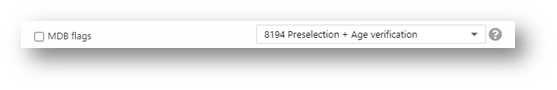
Important notes: This feature is currently available in Austria only, where a full integration was done.
 Improvements
Improvements
| Marshall – Supported Deferred Online Mode
As we continue to improve the Deferred Online feature that was first introduced in version 4.0.12.23 in December 2022, we are pleased to announce that it is now supported by the Marshall protocol for EMV contactless payments.
This means that Marshall machines that operate in areas of unstable cellular communication such as parking lots are now able to complete transactions with Deferred Online and continue their service even if they are temporarily offline.
Important note: The Deferred Online solution comes with the inherent risk that transactions may not be approved, even though the product has already been dispensed (or the service given). Therefore, to enable this feature, a legally binding agreement must be signed with Nayax.
Instructions for use are available upon request.
 Bug Fixes
Bug Fixes
- Fixed an issue with the Reload Configuration process in which a large number of parameters needed to be updated. Now, the reload configuration process works well in any number of parameters.
- Fixed an issue with the Remote Start feature for single pulse configuration that was found in version 4.0.23.5. Now, the product price is displayed correctly.
- Fixed an issue with Maestro credit card payments in which 4 red lights and a “try another card” message was displayed. These cards can now be used correctly.
- Reintroduced anti vandalism feature that is supported by old VPOST HW and is based on a specific accelerometer chip. The default status is now disabled (No Alerts) and can be enabled by selecting an alert type by configuring attribute 57 – Accelerometer alerts bit map – on the Machine page under Device Features.
 Known Issues
Known Issues
- On the Revalue screen, text in the following languages is cut at the top and bottom: Romanian, Italian, Latvian, Russian and Hungarian.
August 2023
Version 4.0.23.8
 New Features
New Features
| MDB – New price configuration for sales reports
DEX is often used to audit sales of products, cash and cashless transactions, and income. Some operators rely on the information in DEX to fully manage the accounting matters of their business.
When an MDB transaction takes place, the Nayax reader informs the vending machine of the charged price through the “Vend Approved” command, and this is then relayed to the counter in DEX. However, sometimes the operator adds a convenience fee, resulting in a difference between the “machine price” and the “actual price” charged.
Some machines add the “actual price” (which includes the convenience fee) to the counter of the “total cashless income”, while others override the “actual price” and add the “machine price” instead. It is completely machine based, so it can be difficult to know which machines/VMC/FW behave in which way, especially in a large fleet.
To overcome this challenge, Nayax has added the ability to send the common denominator of the “machine price” through the “Vend Approve” command, instead of the “actual price” charged. This creates uniformity in sales reports throughout the entire fleet of machines. Meanwhile, any convenience fee charged by the operator is noted in the Core platform.
To implement this ability, go to the Machines page, and under MDB select attribute 621 – MDB Flags.
Then select either:
16384 Use VMC price for “Vend Approve”; or
16386 Use VMC price for “Vend Approve” + Preselection
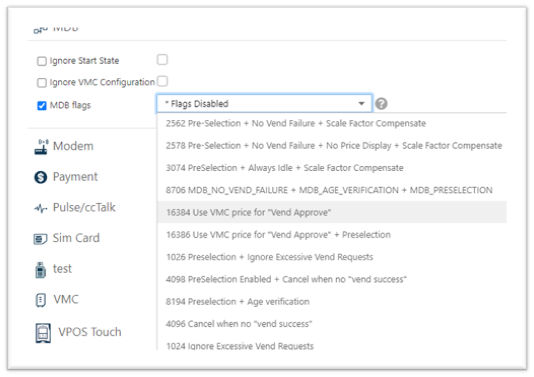
 Improvements
Improvements
| MDB – Manual selection of DEX protocol communication
EVA-DTS standard defines the file transfer (DEX) protocol between POS device and VMC.
Among many technical definitions the protocol defines the “blocks” of transmitted message data and their maximum size.
Some machines expect each sentence in a message to be in its own “block”, whereas some machines require the entire message with all its sentences to be in the same “block”.
The behavior of the machines can be unexpected with regards to the above ways of transmission. For example, some machines will not accept Remote Price Change if the message is sent sentence by sentence.
To support this difference in machine behavior, we have added a new parameter to toggle the transmission method between Nayax device and VMC.
To implement this flow, go to the Machines page, and under DEX/DDCMP select attribute 689 – DEX/DDCMP Readout Options.
Then select one of the options that include – Enable large data blocks.
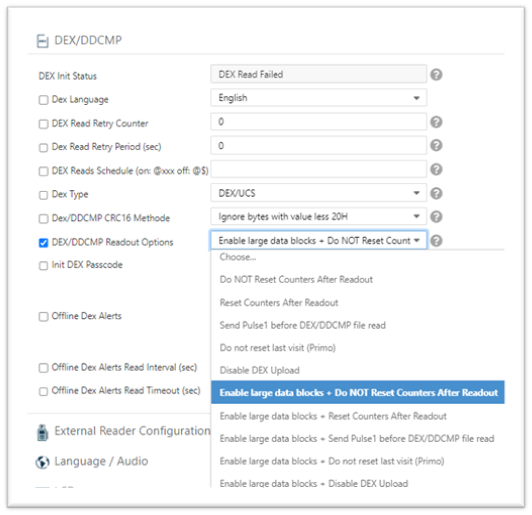
 Bug Fixes
Bug Fixes
- Fixed an issue found in the previous version (4.0.23.6) causing the device to be non-responsive when pressing the “X” button after running the “Init DEX Passcode” process from the technician menu.
- Fixed an issue found in the previous version (4.0.23.6) causing DEX counter to reset all prices on M4000 machines. This fix is explained in the additional improvement above.
- Fixed an RPC (Remote Price Change) issue found in the previous version (4.0.23.6) on Vendo Machines that caused a blank screen on the machine.
- Fixed an issue of glitches occur once on each power cycle of the Nayax animation.
 Known Issues
Known Issues
- On the Revalue screen, text in the following languages is cut at the top and bottom: Romanian, Italian, Latvian, Russian and Hungarian.
June 2023
Version 4.0.23.6
 New Features
New Features
| RPC – New Features for Remote Price Change
The Remote Price Change (RPC) feature enables efficient and reliable remote updating of machine prices. Saving you precious technicians’ time and effort, while ensuring that your fleet of machines is set with the correct prices.
We have developed this feature further, so that it now supports additional machines and features, including:
1. Machines that require a passcode to manage price updates and DEX reading such as some models of Dixie Narco, Vendo and Royal.
2. Machines with a large number of bins (approximately- up to 60).
3. Additional feedback of the RPC status and success to improve user experience and confidence.
An autonomous mechanism implemented in the device now recognizes the need of the machine for a passcode and enables a successful RPC process. This passcode is self-managed by the device and does not require any management. From this version on, you are able to carry out the RPC process for any machine model, (Given that the machine’s board supports the RPC feature).
For machines that require a passcode, or if it is unknown, all that is needed to enable this feature is to simply connect a DEX connector (part of the MDB cable) to the machine’s board, and run an initialization process in one of the following two ways:
- Nayax Core: use attribute 1422 – Init DEX Passcode – on the Machines page, under DEX/DDCMP.
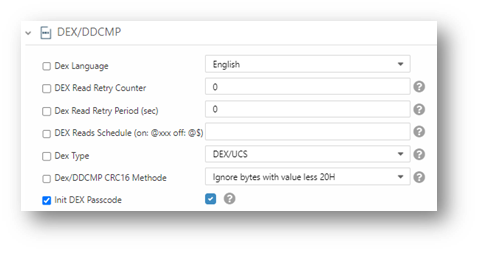
Mark both check boxes as shown below, and press SAVE button at the top of the page.
In the new version of Nayax Core, attribute 1422 – Init DEX Passcode – can be found on the Machines page under Settings > Parameters:
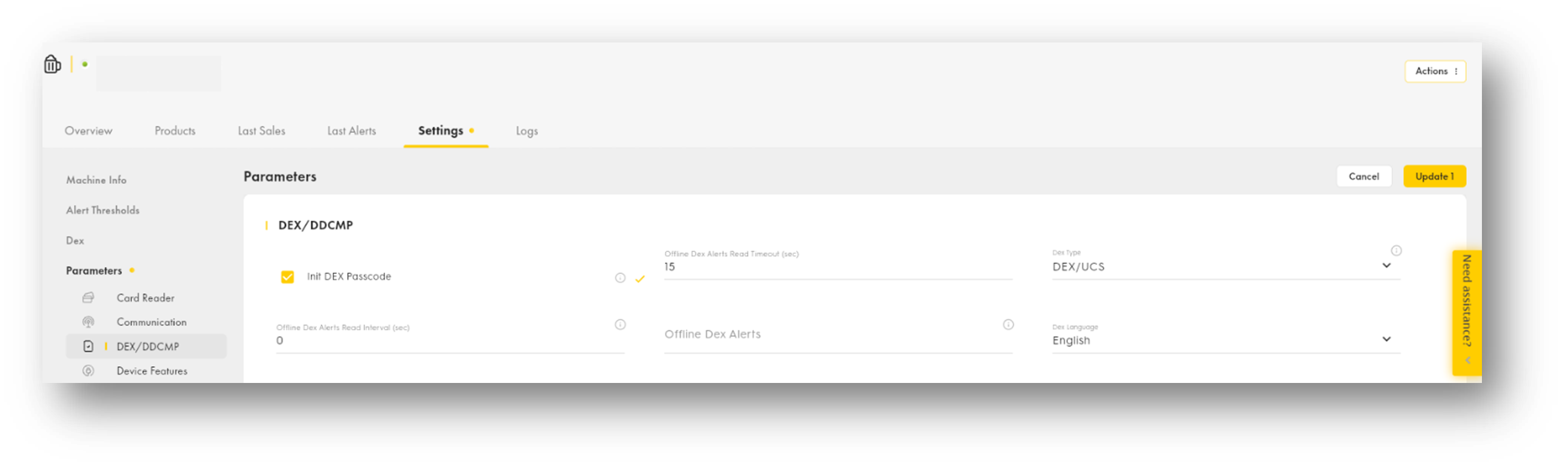
- Device Technician Mode: press the Init DEX Passcode button in the device menu.

Then, run a remote price update from the Products Map screen on the Machines page: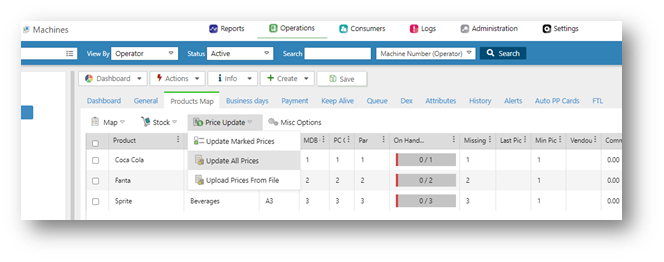
| Deferred Online – fallback from online mode
The Deferred Online feature enables your customers to carry out vending machine transactions even in areas where communication is unstable, for example where the machine is in a mobile location, such as on a train.Since this feature was first announced in the December 2022 Release Notes, we have continued to make improvements and are pleased to announce additional functionality.As an alternative to the Always Deferred Online mode, there is now a new Deferred Online Fallback mode. This mode enables an immediate, automatic fallback to Deferred Online when the device experiences a communication outage or instability.This new mode optimizes the use of the deferred online feature, to allow device to perform online transactions and perform the “riskier” transactions only when needed.
Important note: This feature is supported only on MDB machines and for contactless EMV payment solutions. The Deferred Online solution comes with the inherent risk that transactions may not be approved, even though the product has already been dispensed. Therefore, to enable this feature, a legally-binding agreement must be signed with Nayax.
Instructions for use are available upon request.
 Improvements
Improvements
| Improved cash report for Dixie Narco machines
Following complaints of false reporting of cash values (such as the number 655.21), we have found that the issue arises with some Dixie Narco (DNC) machines.
This behavior is mostly observed when VPOST/ONYX is set to preselection mode. The machine reports a cash report command after each cashless transaction, causing a false cash report to appear as a cash transaction in the last sales report section on Nayax Core. In this new, updated version, such reports are not sent to the servers, so you will see only accurate transaction reports in Nayax Core, without the false cash reports.
Customers who reverted to pre-authorization mode to avoid this issue can now switch back to the more desirable preselection flow.
| CONECS cards supported by Marshall protocol and SDK
Marshall protocol now explicitly recognizes the CONECS cards, allowing Marshall VMC’s to act on this information if desired.
 Bug Fixes
Bug Fixes
- Fixed an issue caused by upgrading to FW version 4.0.23.4 or to 4.0.23.5, resulting in read failures of some credit cards.
- Fixed an issue found in the previous version (4.0.23.5) whereby, in Deferred Online mode in areas with poor communication, it was not possible to make any other transactions after a credit card had been declined.
- Fixed a GUI issue found in the previous version (4.0.23.5) whereby, in Deferred Online mode in areas with poor communication, the device remained on the Decline screen for about a minute after a prepaid card had been declined.
- Fixed a GUI issue found in the previous version (4.0.23.5) whereby flickers appeared on the screen during contact or contactless transactions.
- Fixed a GUI issue related to Marshall Multisession whereby a final price screen was displayed following an unwanted of Charging was successful
- Fixed a GUI issue found in the previous version (4.0.23.5) in which a black screen would appear when the device was in idle mode.
 Known Issues
Known Issues
- In Australia, an issue was observed in which the pending-vend mechanism (the failsafe process before a transaction is finalized) would fail due to especially long credit card data, causing the information to be corrupted and the later settlement to fail.
- Glitches occur once on each power cycle in the Nayax animation.
- On the Revalue screen, text in the following languages is cut at the top and bottom: Romanian, Italian, Latvian, Russian and Hungarian.
May 2023
Version 4.0.23.5
 New Features
New Features
| Prevent expired credit cards from being used in deferred online mode
The deferred online capability enables your customers to carry out vending machine transactions even in areas where communication is unstable, for example in cases where the machine is in a mobile location, such as on a train.
While legitimate transactions are approved once connectivity is resumed, this new feature ensures that payment attempts using an expired EMV credit card are immediately denied, before the product is dispensed from the machine.
Note: This feature is currently supported only on MDB machines and will be enabled after the signing of a legally-binding agreement with Nayax.
 Improvements
Improvements
| New graphics enhance customer experience
In the idle screen, we have replaced the ApplePay and Monyx logos to reflect the new look of these payment solutions. We have also changed the Nayax animation displayed as the device powers up.
Note: This change is applicable to devices produced with this and future versions. (Images are not updated as part of the FW OTA update process).

 Bug Fixes
Bug Fixes
- Fixed a known issue found on the previous version (4.0.23.4) – on pulse machines, when the clock symbol is in use, it doesn’t duplicate itself on the Present Card screen.
- Fixed a known issue found on the previous version (4.0.23.4) – the technician card now opens the Technician Menu.
- Fixed a GUI issue with the eReceipt button – text displayed in French no longer overflows beyond the button size.
- Fixed an issue in which some credit cards were recognized as MiFare.
 Known Issues
Known Issues
- An issue observed in Australia, in which the pending-vend mechanism (the failsafe
process before a transaction is finalized) would fail due to especially long credit card
data, causing the information to be corrupted and the later settlement to fail. - Glitches occur once on each power cycle in the Nayax animation.
- On the Revalue screen, the text in the following languages is cut at the top and bottom:
Romanian, Italian, Latvian, Russian and Hungarian.
April 2023
Version 4.0.23.4
 New Features
New Features
| The New Pulse “Count-Up” Mode, “Pay-As-You-Go”, Gives You Full Control Over Your Machines
Pulse count-up is a Pay-As-You-Go purchase flow in which the consumer presents a card and uses the machine for as long as they want. The charge is accumulated as time passes and stops when the cap is reached, or when the consumer uses the cancel button to stop using the machine.
The existing solution required that the VPOST/ONYX be connected to the machine at a different point than the coin mechanism – directly before a motor, which caused some logistical issues. We have therefore improved the count-up feature to allow for a “Pay-as-you- go” experience with regular pulse-connectivity logic, allowing for the connection to be made in parallel to the coin mechanism. The Count-Up Pay-As-You-Go feature is enabled by the sending of a pulse burst at a constant rate, just before the machine stops, to keep it going.
This new feature allows to connect the Nayax device with a straightforward pulse connectivity. It also helps improve the user experience and product reliability, allowing your customers to stop at any time and to pay for the exact time that they used the machine.
Note: This feature is applicable for preauthorization flows only because the final price isn’t known when the transaction is initiated.
The below diagram shows the Nayax devices’ connectivity points for each of the Count-Up modes:
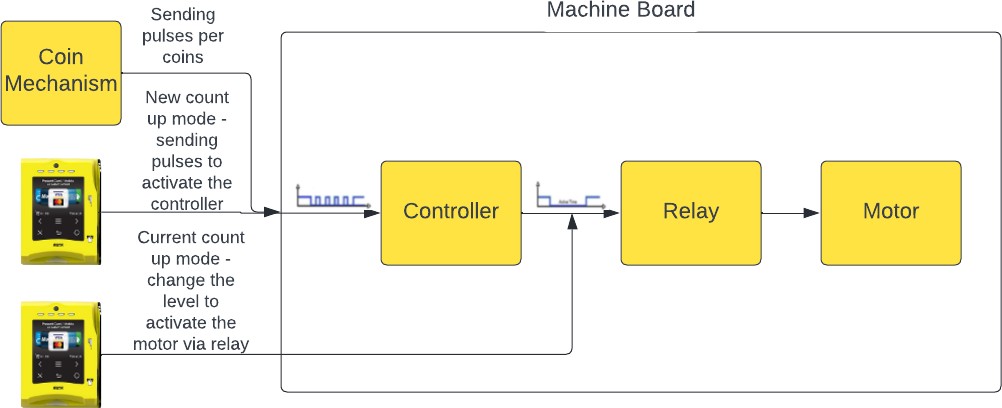
The previous “count-up as a relay” behavior:
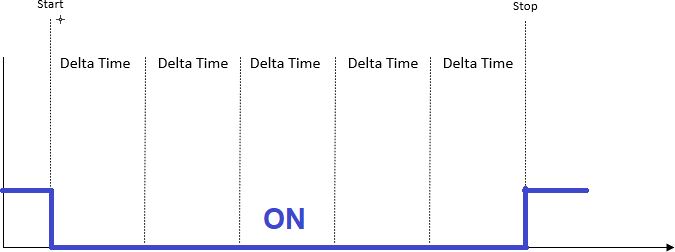
The new “count-up as pulse” behavior functionality:
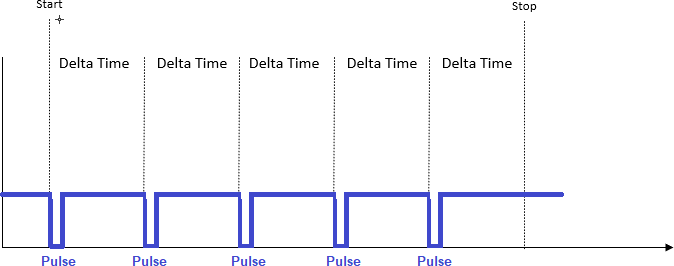
Edit Your Pulse Options on Nayax Core:
Operations > Machines > click on a specific machine > click on “Pulse/ ccTalk” category > Attribute 722 – “Pulse Options” > choose “Count Up – Pulse”:
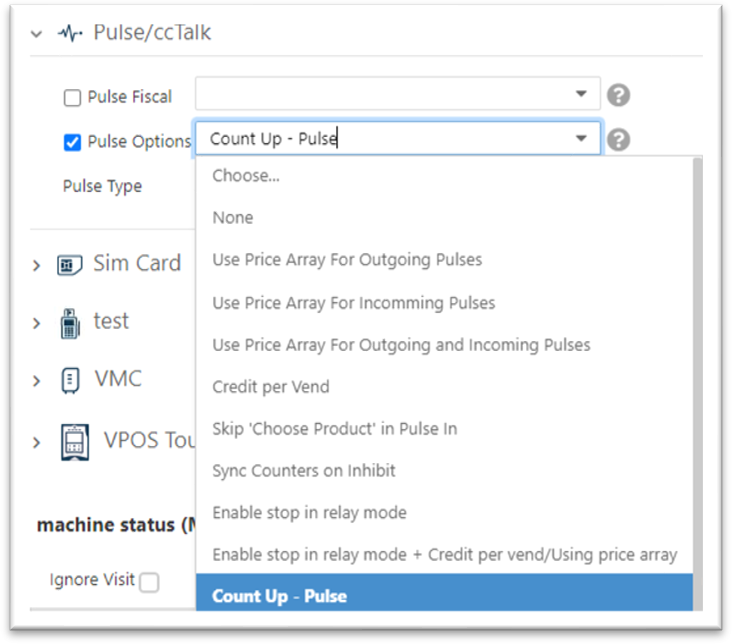
Count-Up “Pay-As-You-Go” Transaction Flow Example:
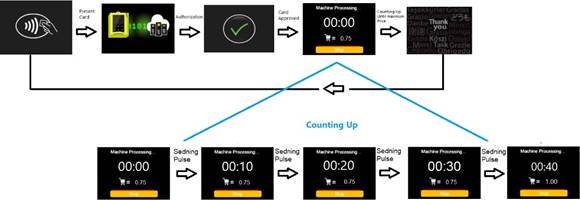
In this example the machine’s activation cost is 0.75 and each 10 second pulse is worth 0.25. During the first 30 seconds, the price is fixed at 0.75, but starting at the 31st second, the price will increase by 0.25 for every 10 seconds until the total price of 7.50 (equivalent to 5 minutes) is reached, or until the customer stops using the machine by pressing on the cancel button.
This is what the backend looks like for this example on Nayax Core:
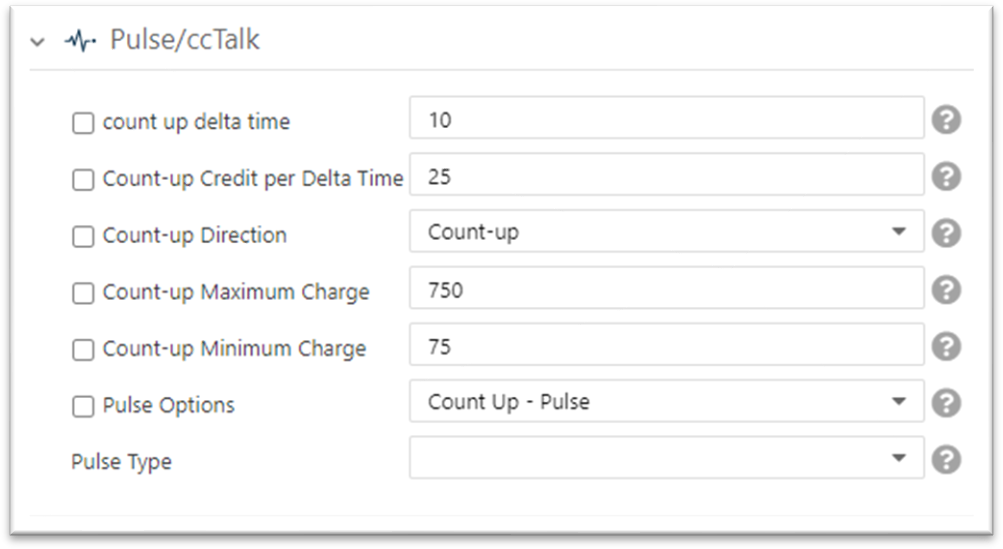
 Improvements
Improvements
| Improved “Discount” Functionality When a Discount Card is Used
We’ve improved the discount price support for MDB and Pulse multi-price machines so that you can manage it more quickly and easily.
For MDB machines, there are two scenarios:
- If a product map is configured: the “Basket” icon will only display the total price.
Note: Previously, a wrong calculation of the total price was displayed.
- If a product map is not configured: The original price, the discount, and the total price will be displayed.
For Pulse multi-price, we’ve improved the discount card reading for cases in which the transaction began with a press of the button.
The discount card will be recognized correctly, and a transaction can now be initiated when a discount card is read.
For your reference: discount cards for the above improvement are configured in 2 steps:
- On Nayax Core, go to Consumers tab -> cards page and define a discount card for your operator.
- On Machine page -> General tab ->Payment, define the “Payment Flags” (attribute 588) with value: “Server Discount for Cashless”
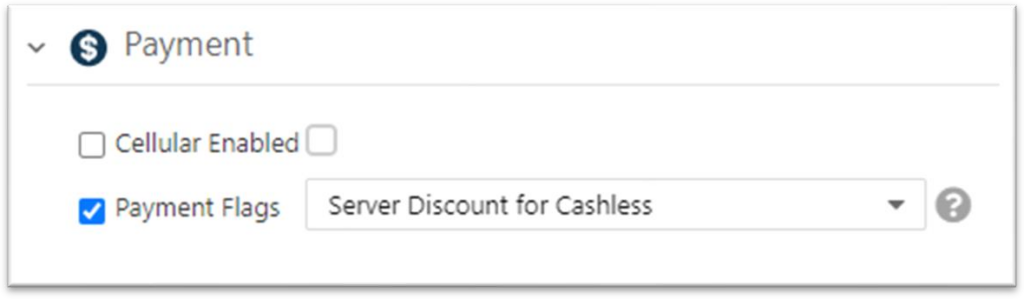
 Bug Fixes
Bug Fixes
- Fixed a known issue from the previous version (4.0.23.3) – Screen is stuck and buzzer
is permanently on after many card presentations. - On JVMA machines, we fixed a POS reset issue accompanied by a long beep when an EMV or prepaid card is presented.
- Fixed a known issue found on the previous version (only 4.0.23.3) – When swiping a card with the magnetic stripe reader (MSR), an error message “Please tap again” was displayed for a moment.
- Fixed an issue in multi-vend with prepaid cards where transactions occasionally failed.
- Fixed a known issue found on the previous version (4.0.23.3) – When the available device menu entries were customized, the “technician mode” button wouldn’t work in the following cases: menu items include “technician mode” and 1 to 5 other entries.
 Known Issues
Known Issues
- GUI – On Pulse machines, when the clock symbol is in use, it duplicates itself on the
“Present Card” screen. - The technician card doesn’t open the Technician Menu.
March 2023
Version 4.0.23.3
 New Features
New Features
| We now support the new Inepro RFID Reader too
For those using the Inepro reader, we have added support for Inepro’s new external Spider RFID reader – 200017-N (Nayax’ ItemCode R270002). The external Spider can now be connected to the VPOST/Onyx

| A prepaid QR Code Prefix Configuration to accept also alphanumeric QR/bar codes from external readers has been added.
The “disabled Auto Prefix for QR Prepaid” feature has been modified to support more modes and is renamed as “Configure Auto Prefix for QR Prepaid”.
Up until now, the prefix “NYXPP;” was added automatically to QR codes and Barcodes only to numeric codes. There is also an option to disable this automatic addition.
Now, in order for you to be able to read QR codes and Barcodes more flexibly from external readers, we’ve extended this ability to alphanumeric codes as well. Four options are now available as shown in the picture below.
Attribute 159 – “Disable Auto Prefix for QR Prepaid” on the machine page under “Device Features” category was previously shown as:
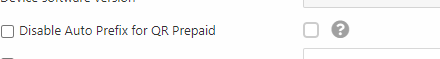
Attribute 159 – The attribute has a new name: “Configure Auto Prefix for QR Prepaid “on the machine page under the “Device Features” category:
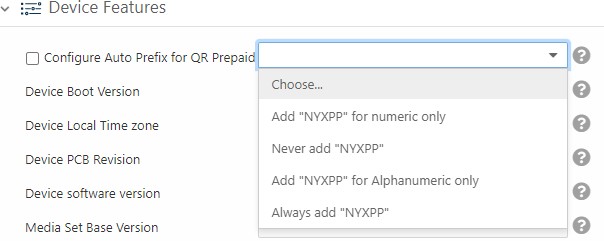
 Improvements
Improvements
| Improved GUI Animations
We have improved the distortion that appeared occasionally in the animations of the Idle and transaction steps.
| Quicker Contactless Reading Time and Card Classification
Our card classification algorithm has been improved.
As a direct result, the contactless reading time for credit cards has been decreased and rare incorrect classification of Credit Cards as Prepaid or MiFare will be avoided.
| Improvement to MDB Protocol – Cancel Transaction in Case the “Vend success” Message is Not Received
Change the protocol to fit your needs – you can now add transaction cancellation in case a product didn’t dispense.
To understand this feature, let’s look at the flow:
- Vend Request – Machine requests to charge the
- Vend Approved – The payment reader approves the
- Vend Success – The machine dispenses the
- Transaction – The reader finalizes the transaction with the
Now, there is an option to change this logic and have the device cancel the transaction in case it does not receive the “vend success” message.
To do so, open Nayax Core (formerly the DCS) and Go to the “Machines” tab – “MDB flags” (Attribute 621) under the MDB category and choose the correct option.
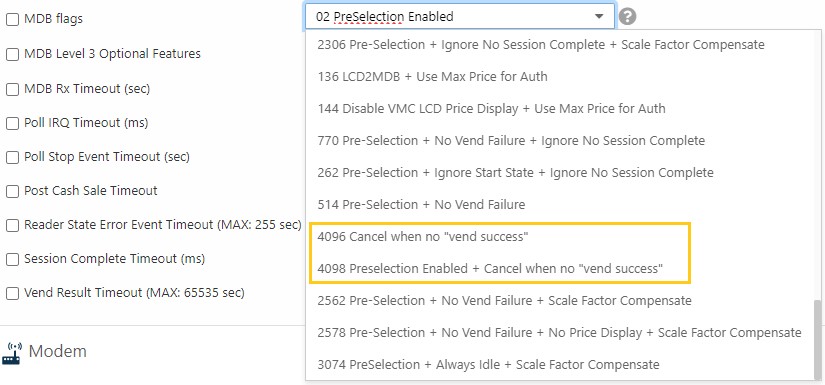
 Bug Fixes
Bug Fixes
- Fixed an issue where, on rare occasions, the Onyx device got stuck when entering a POS download fallback mechanism.
- eReceipt – Fixed a GUI issue in which the “press for receipt” text overlapped on the button icon in the following languages: Estonian, Latvian, and Lithuanian.
- Fixed a message display issue in the new “pre-paid weekly limitation” feature in the following languages: Italian, Croatian, Romanian, and Portuguese.
- Fixed issue found in version 4.0.23.2 in which the wrong price was charged when Monyx was used with Pulse machines (the first product price would be charged instead of the selected product price).
 Known Issues
Known Issues
- Important Update: For all machine types configured with Japanese or Chinese languages, when using EMV Contact, contactless, or using Prepaid cards, the device is stuck in the authorization screen with a long beep noise until it resets itself.
- On Revalue screen, the bottom and top of the text are cut in the following languages: Romanian, Italian, Latvian, Russian, and Hungarian.
February 2023
Version 4.0.23.2
 New Features
New Features
| Pulse Fiscalization – Fiscal Monitoring on Pulse Machines
Fiscal monitoring is now possible on pulse machines with the use of a supporting external Fiscal device.
We differentiate between two types of payment methods:
- Fiscalized payments: Credit Card/Apple Pay/Google Pay and other payment apps
- Non-fiscalized payments: Prepaid/Monyx/QR
Using Nayax Core platform we offer a selection of 2 modes of operation:
- Mode 1 – Fiscalized payment methods use pulse line 1, while non-fiscalized methods use pulse line 2.
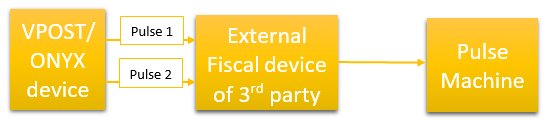
An example use case for this method: - Mode 2 – Fiscalized payment methods use pulse lines 1 and 2, while non-fiscalized methods use only pulse line 1.
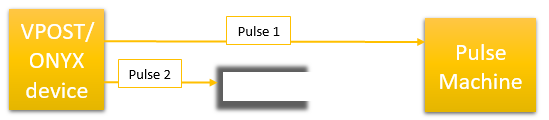
An example use case for this method:Attribute 601 – “Pulse Fiscal” under the Pulse/ccTalk category.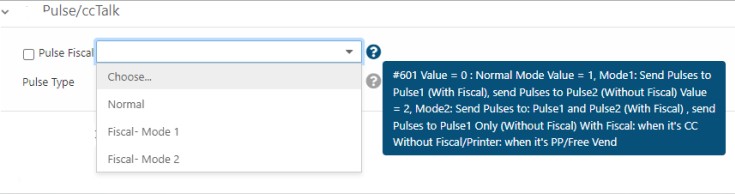
| Improvement to Marshall Protocol – Cancel Transaction in Case “Vend success” Message is Not ReceivedThe basic transaction flow between a machine and the payment reader is:
- Machine requests to charge the customer (“vend request”).
- The payment reader approves the request by sending a “vend approved”
- The machine dispenses the product and sends a “vend success” message to the
- The reader finalizes the transaction with the
Traditionally, if for some reason the machine does not send the “vend success”, the reader would still finalize the transaction.
Now, there is an option to change this logic and have the device cancel the transaction in case it does not receive the “vend success” message.
* On multisession flows – this is always the default behavior.
Attribute 621 – “MDB flags” under the MDB category
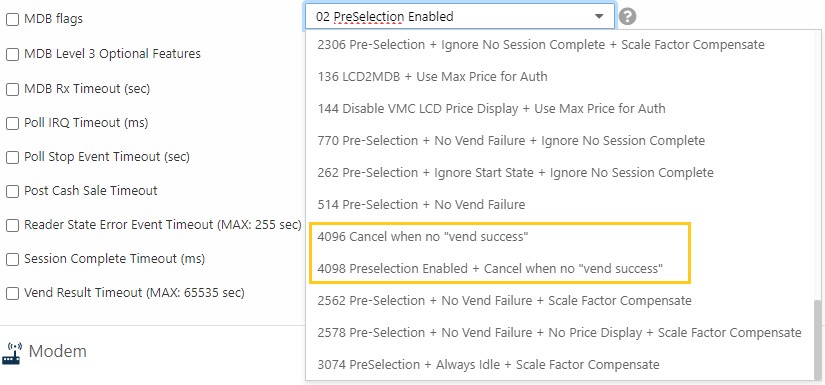
| Added Message Indication for the New “Weekly Limit” Pre-Paid Feature
Pre-paid cards have a new “Weekly Limit” feature, and the following message is displayed in case the transaction is declined – “Card Exceeded Weekly Limit”.
| Improved User Experience by Directing the Consumer to Tap Their Card When Contact Interface is Disabled
Once the Contact interface is disabled, a new message – “Tap Card” will be displayed immediately on the VPOST screen when a payment card is inserted to the contact slot.
Previously it displayed “please remove card” after approximately 10 seconds. It did not clearly indicate that the contact interface is disabled and that contactless should be used.
Example configuration for disabling the contact entry mode in Nayax Core:
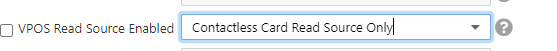
 Improvements
Improvements
| Improved MQTT Stability
Based on new observations about several cellular providers, we reduced ping time intervals for MQTT to improve robustness and decrease disconnections.
 Bug Fixes
Bug Fixes
- Fixed Polish audio message for “Please select a product”.
- Fixed Pulse line cash report with wrong product ID – now sends the correct product ID.
 Known Issues
Known Issues
- For the new Weekly Limitation feature, the message is displayed out of screen bounds in the
following languages: Italian, Croatian, Romanian, and Portuguese.
January 2023
- Version 4.0.23.1
-
 Improvements
Improvements| Deferred Online – Faster Vending, Now with More Payment Options
Added support of NFC transactions using smartphones in addition to EMV contactless. Payments with Google Pay (Google Wallet), Apple Pay and other smartphone applications will now follow the Deferred Online scenario when activated.
| Marshall – Display Final Price in Case of Campaign (for preauthorization flows)
- For all types of campaigns such as discounts, the final price will be transferred to Marshall VMC that can be displayed to the user.
Added support for preauthorization flows (pure preauthorization integrations or preauthorization due to Nayax backend implementation). The final price value is transferred in a new “Transfer Data” command before the “End Session” command.Marshall SDK version update would also be required.
For more information, please contact support. -
 Bug Fixes
Bug Fixes- Fixed occasional “lock” scenarios in which the device is required to be restarted after using the “reload configuration” command.