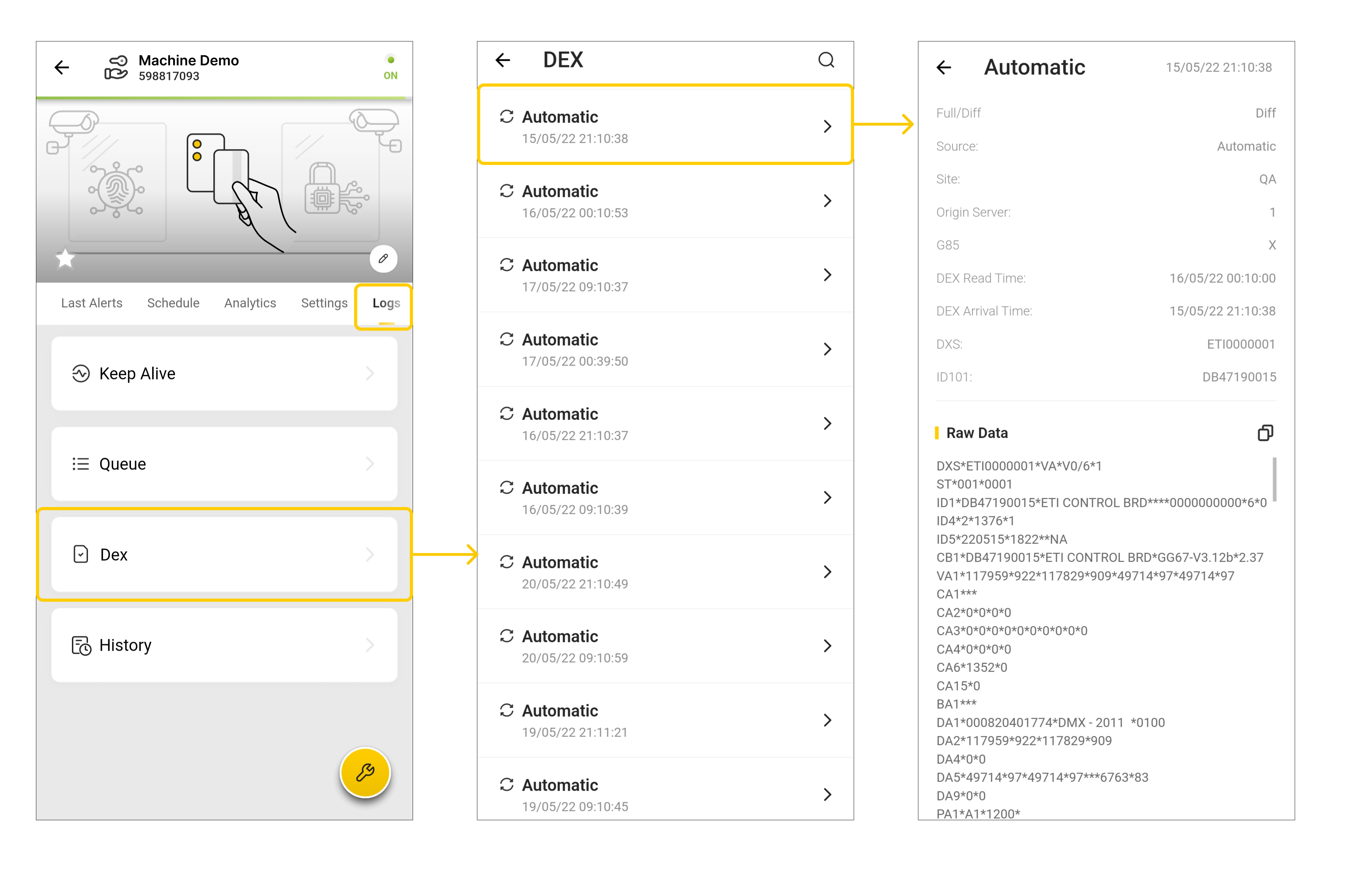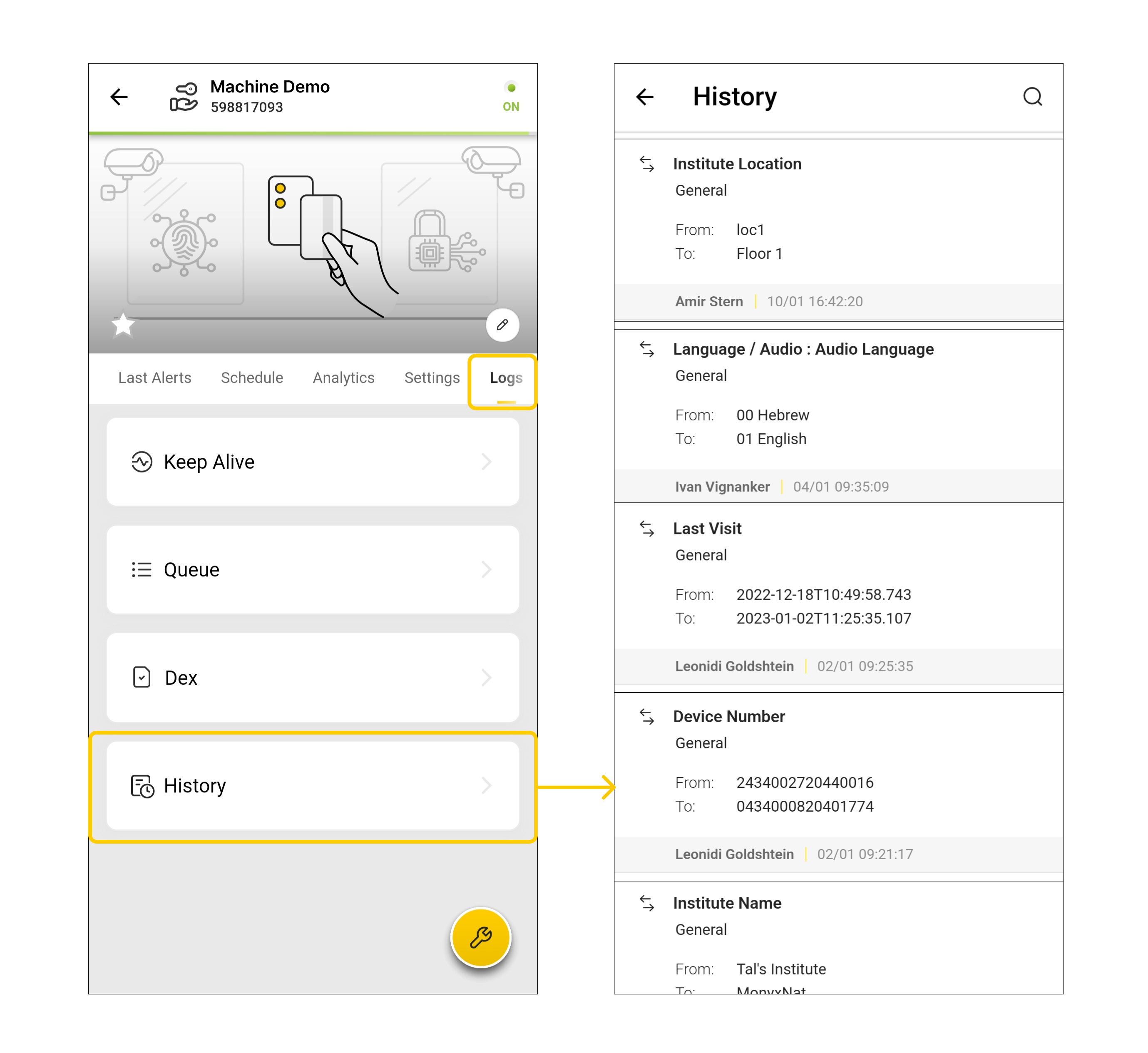We are proud to announce that we’ve added the option for you to see your machines’ DEX logs directly via MoMa 2.0. You can find this feature under the “machine’s logs” tab. In the new DEX screen, you can see the list of the latest DEX reads, their details, and even the raw read data which you can also copy.
With MoMa 2.0’s new “History” screen, you can see what has changed about your machines, when the changes were made, and who made them. This new screen allows you to stay on top of things and be in control of everything that happens to your machines. This log can be found under the “Logs” tab on the “Machine” screen.