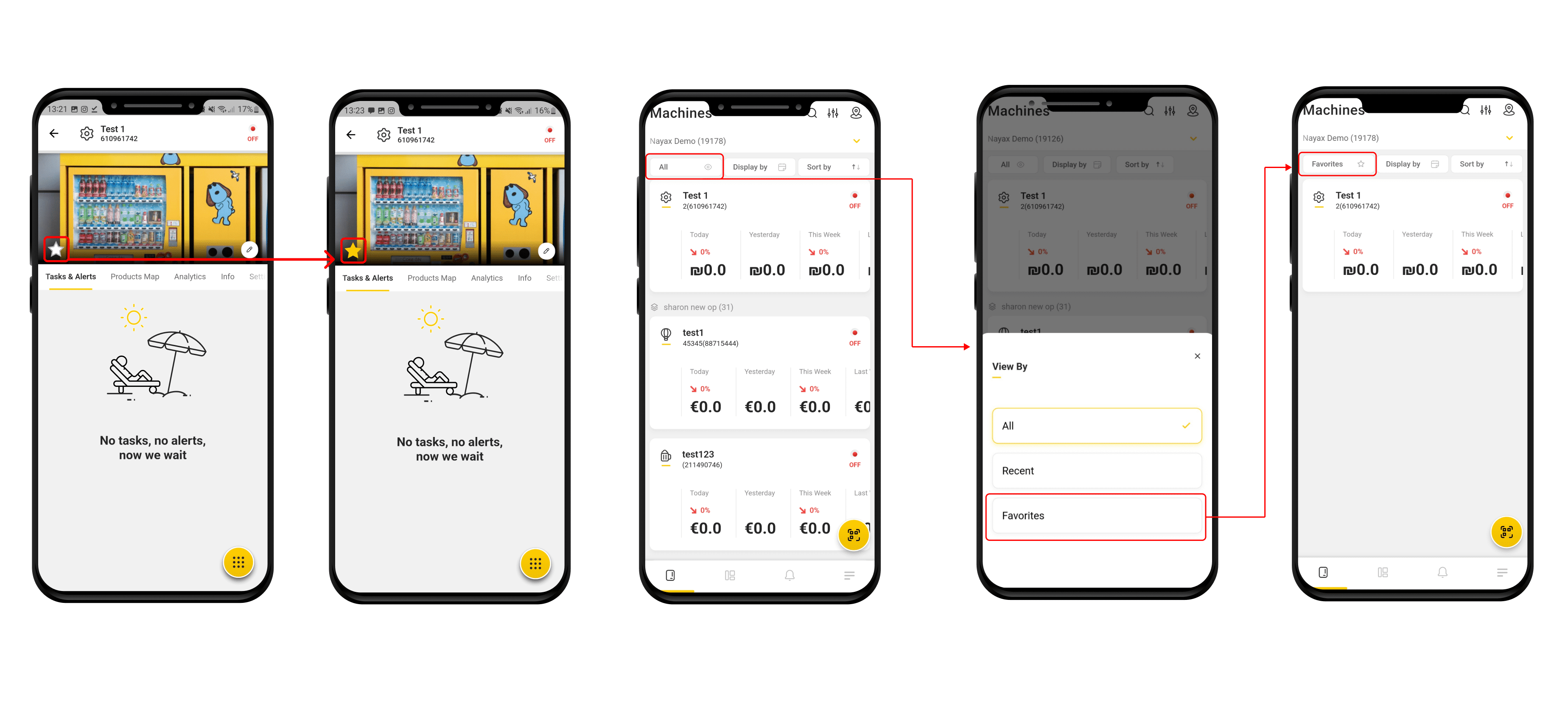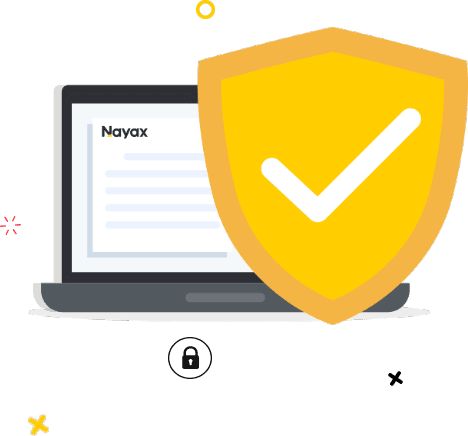You can define machines as “favorite”, and on the machines list, at the top of the page, you can divide the machines by categories: All, recent, and favorites. To add a machine to your favorites, simply tap the star. It will turn yellow, meaning that you have marked this machine as a favorite. This feature helps you save time and simplifies the machine search process.
- Note that if you have suddenly lost machines from the machine screen, you may not be on the “All” list. Click on the button and select “All” to return to the list with all of your machines.