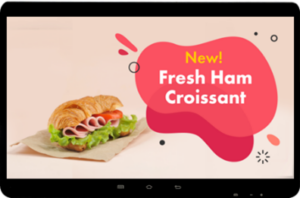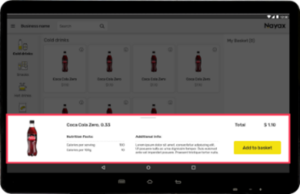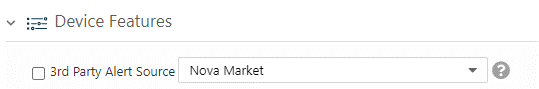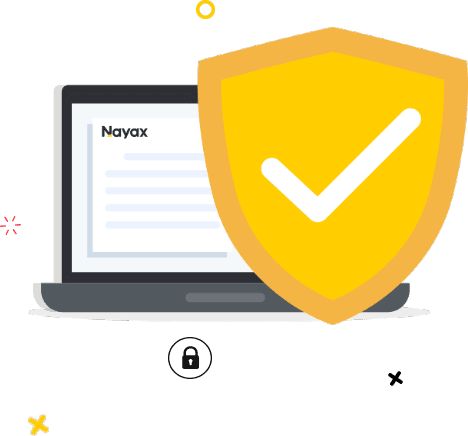Nova Market
Learn about Nova Market's new features and product updates and how to leverage them for your growth.
Nova Market Installation and Set Up
| Nova Market Installation
This video will outline the steps you need to take to install and set up your Nova Market self-checkout kiosk:
| Creating a Product Catalog
This tutorial will show you how to create a product catalog so that you can start selling products at your micro market.
Set Up Ad Screens
Operators can leverage their Nova Market screen for advertisement. Advertisements can be uploaded as image files or gifs under Product Group Code 999991 in the Product Map.
The following file types are supported: *.jpg, *.gif, *.png.
For optimal display, a 1080×1920 image size is required.
How to implement ad screens:
- Create a product group with the code: 999991.
- Add the image file for the promotion as a product under the product group with code 999991. This product’s image will be shown on the Nova Market screen when it is on idle screen.
- Add the promotion (product) to the Nova Market product map.
The feature is available for Nova Market as of version 1.10.15.
See a short explanation here:
Display Additional Product Information
Additional product information can now be displayed on the Nova Market Screen. This enables operators to show nutrition facts such as allergenic information for each product item. The information can be added on Nayax Core, via Products > Product info > Description.
Activating Cancellation Alerts
New alert types have been added to Nayax Core logs, including: removed basket items by the user, transaction cancellations, and time-outs.
Activating Cancellation Alerts
- Select “3rd Party Alert Source” on the Attributes tab of the Machine Page.
- Select “3rd Party Alert Source” and choose Nova Market, under Device Features on the General tab