- Integrated POS
- Core
- MoMa
- Payments
- Retail
- Assist U
- Role-Based Payment Permissions
- Guest count at table opening
- Multiple customer phone numbers
- Scan confirmation beep on Nova Modu
- Screensaver control on Nova Market
- Improved tab behavior in table view
- External loyalty platform integration
- Loss prevention: expanded event coverage
- Enhanced split payment options
- Upsell module for self-service devices
- Dynamic order management for small screens
- Role-based discount permissions on ECR
- Prevent closing day with unpaid orders
- Extended Order Coverage for Restaurants
- Optimized Split Payment Experience
- Enhanced Table Management Flow
- Customer Identification at the POS
- Immediate Payment Processing
- SMS Notifications
- Fiscalization for Austria
- Price/Weight Embedded Barcode
- Enhanced Permissions on the POS
- Bottle Deposit Display on Receipts
- Nayax Manager App
- Punch Cards
- Top-up Prepaid Cards on Nova POS
- EV Kiosk
Release Notes Hub
Retail and Nova Market
Discover Nayax Retail's latest features and updates—and how to use them to drive your growth.
Assist U Role-Based Payment Permissions Guest count at table opening Multiple customer phone numbers Scan confirmation beep on Nova ModuScreensaver control on Nova MarketImproved tab behavior in table viewExternal loyalty platform integration Loss prevention: expanded event coverage Enhanced split payment options Upsell module for self-service devices Dynamic order management for small screens Role-based discount permissions on ECR Prevent closing day with unpaid orders Extended Order Coverage for RestaurantsOptimized Split Payment ExperienceEnhanced Table Management FlowCustomer Identification at the POSImmediate Payment ProcessingSMS Notifications Fiscalization for Austria Price/Weight Embedded BarcodeEnhanced Permissions on the POSBottle Deposit Display on ReceiptsNayax Manager AppPunch CardsTop-up Prepaid Cards on Nova POS
Assist U
Nayax U is now available inside Retail Core, your self-service help center with a powerful search engine, designed to help you get the most from your Nayax products.
Access Nayax U anytime by clicking the logo at the top of any Retail Core page, or by selecting the Assist U icon at the bottom right of the screen.
Assist U brings in-platform support and step-by-step video guidance directly into your workflow, so you can keep working on the same page while getting answers.
Whether setting up a new feature, managing daily operations, or exploring advanced tools, Nayax U ensures you always have the knowledge you need, right when you need it.
Learn how to navigate Assist U in this guide.
Enabled by default
Role-Based Payment Permissions
Version: 1.197.4
You can now control which payment types employees can use in the ECR based on their role.
Set role-based permissions in Retail Core for each payment type, and define overrides at the location level if needed. When a user selects a payment type, their role is checked automatically. If they don’t have permission, the system prompts for an authorized user’s password. No prompt is needed if the user already has the correct role.
For example, a store owner may want only certain cashiers to perform “on account” sales. Since these sales behave like regular sales (including a printed receipt), restricting them to authorized users helps prevent mistakes or misuse.
To enable, configure roles in Retail Core under Finance>Tender>Tenders.
For detailed configuration steps on Retail Core watch this guide.
Guest count at table opening
Version: 1.197.4
Staff can now enter the number of diners when opening a table, giving you better forecasting and coordination across kitchen and service teams.
The guest count is now stored with the table session, displayed on BONs and in X/Z reports, and can be edited later if permissions allow. This feature is controlled by the needToOpenGuests parameter, which can be enabled in the POS parameters within Retail Core.
Disabled by default.
For detailed configuration steps on Retail Core watch this guide.
Multiple customer phone numbers
Version: 1.197.4
ECR now supports storing and editing three customer phone number fields: Cellular, Phone 1, and Phone 2.
All numbers sync with Retail Core, preventing accidental data loss and improving contact accuracy. Phone fields can be edited directly from the POS interface.
Enabled by default.
Scan confirmation beep on Nova Modu
Version: 1.197.4
The Nova Modu now plays a confirmation beep when a product is successfully scanned.
This gives cashiers clear audio feedback that the scan was recognized, helping reduce scanning errors and improve checkout flow.
Default feature, available when the clip-on scanner module is purchased and connected to the Nova Modu.
Screensaver control on Nova Market
Version: 1.197.4
You can now enable or disable the screensaver on Nova Market from Retail Core.
When disabled, the system skips the idle screen and returns directly to the catalog after a transaction. This helps reduce clicks and speed up service.
The default screensaver behavior remains if not adjusted.
This Parameter is called ‘ui.screenSaverEnables’. This feature can be easily enabled or disabled via POS parameters in Retail Core.
By default, this parameter is enabled
For detailed configuration steps on Retail Core watch this guide.
Improved tab behavior in table view
Version: 1.197.4
We’ve unified the UX between Table and Order tabs in the ECR.
Both tabs now use the same updated interface, ensuring consistent experience when switching between active tables and order management. Previously, the Order tab still used the older layout.
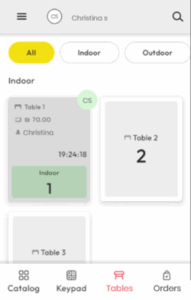
No setup required.
External loyalty platform integration
Version: 1.190.27.0
You can now connect your POS to external loyalty programs like Simply Cards, Value Cards, Komo, and Multipass, using our API.
When a loyalty member is at the checkout, they can easily be found using their phone number, email, or ID, so you can apply benefits or coupons from either Retail Core or external programs, as if they are all internal programs. In the event of a refund, benefits are automatically returned to their source, and full transaction details are sent to the external platform after each sale.
To activate this feature, please contact support.
Loss prevention: expanded event coverage
Version: 1.190.27.0
We’ve expanded the Retail Core system to track additional types of events, like canceled transactions, PIN pad cancellations, out-of-paper alerts, manual discounts, and refunds.
Each event is saved with full details of what happened, when it happened, and what triggered it. This makes it easier to spot unusual activity, understand what went wrong, and stop losses before they grow.
Enabled by default.
Enhanced split payment options
Version: 1.190.27.0
Customers now have three ways to split their bill: by amount, equally, or by specific items. The new “Split by Items” view allows line-by-line selection, automatic tip calculation, and clearer payment tracking.
Visual updates and logic refinements improve flow across all split types, including smarter tip handling and simplified UI.
For new users, “Split by Amount” is set by default. Existing users retain their prior setting.
Available for all clients. Contact support for setup if needed.
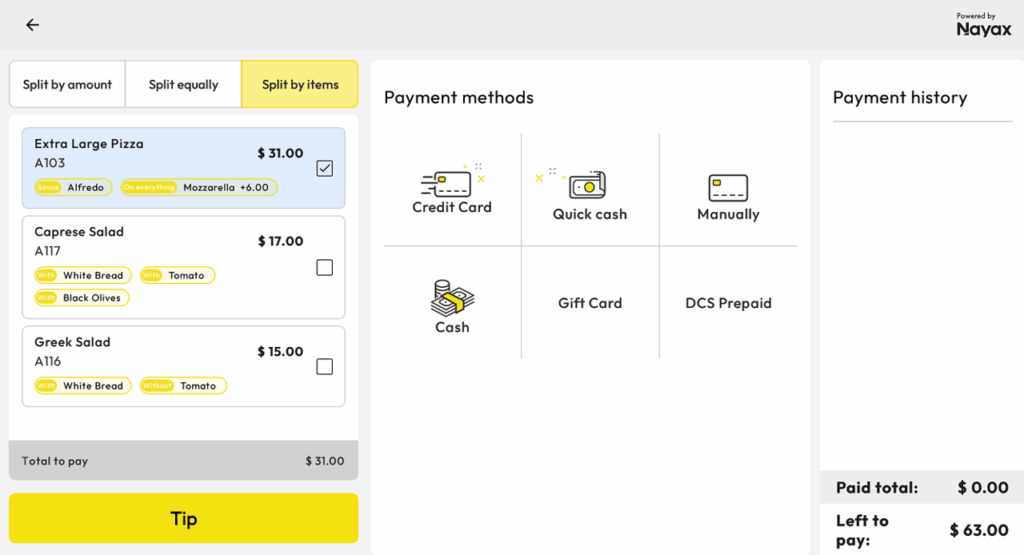
Upsell module for self-service devices
Version: 1.190.27.0
Kiosks and Nova Market devices now display smart pop-ups encouraging upsell behavior. Based on promotion rules, customers see dynamic messages like “Add 2 more for a discount” when nearing a deal threshold, and
simple choices – “Continue Shopping” or “Proceed to Checkout” – boosting basket size, without disrupting the experience.
For configuration, please reach out to support.
Dynamic order management for small screens
Version: 1.190.27.0
You can now manage both external and in-house orders directly from small-screen devices like the Nova 55F and Modu.
Easily switch between “Tables” and “Orders,” get real-time alerts, and see how long each order has been waiting. The new setup menu lets you accept, skip, or reject orders just like on larger devices, keeping everything flowing from a single screen.
Ideal for fast-paced businesses or venues with limited space, this update makes it possible to manage all external and local restaurant orders from a single device.
For configuration, please reach out to support.
Role-based discount permissions on ECR
Version: 1.190.27.0
You can now control manual discount permissions on the ECR according to employee role, directly from Retail Core.
Set limits for per-item and per-transaction discounts; if a user exceeds their allowed discount, the system will prompt for manager approval. Fixed-amount discounts are automatically converted to percentages for permission checks.
For configuration, please reach out to support.
Prevent closing day with unpaid orders
Version: 1.190.27.0
You can no longer close the day if there are unpaid orders still open. A new parameter in Retail Core, enabled by default, prevents day closing until all orders (Table, TA, Delivery, Eat-In, etc.) are fully paid.
When triggered, you’ll see a pop-up: “The day cannot be closed because you have unpaid orders. Please close these orders and try again.”
This check applies only to end-of-day, not shift closing.
For configuration, please reach out to support.
Extended Order Coverage for Restaurants
Version: 1.159.20.0
Staff can now take orders with the Nova 55F outside the Wi-Fi zone and have them automatically sent to any external printer inside the restaurant. This eliminates the need to return to the Wi-Fi range, streamline service in locations like beachside restaurants where tables extend beyond the network coverage. Orders are transmitted seamlessly via SIM connectivity, ensuring a smooth and efficient workflow.
To enable this feature, please contact support.
Optimized Split Payment Experience
Version: 1.159.20.0
We’ve refined the split payment flow to provide a smoother experience, adapting seamlessly across both small and large screens for improved usability.
Enhanced Table Management Flow
Version: 1.159.20.0
The employee selection screen in Table Management is now skipped when only one employee is connected, including when a general employee is logged in. If no employee is connected, the system will prompt login. This streamlines the process, saving time and improving efficiency across both small and large screens.
Customer Identification at the POS
Version: 1.155.18.0+
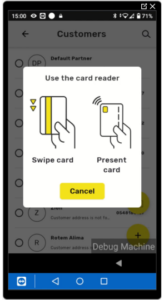
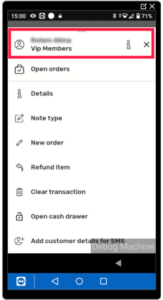
Customers can now identify themselves at the POS using pre-set access cards, such as employee cards. This feature simplifies identification in canteens and workplaces, allowing recognized employees to automatically receive applicable discounts.
For detailed configuration steps on Retail Core watch this guide.
To access card identification on the POS watch this guide.
Immediate Payment Processing
Version: 1.155.18.0+
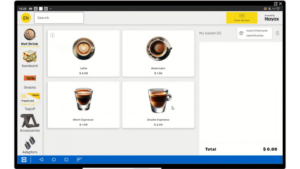
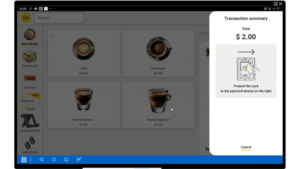

A new feature enables the POS to be configured to only accept single transaction. The customers select a single item, with the POS automatically proceeding to check out after the selection.
This feature optimizes customer and staff experiences by streamlining transactions. It’s ideal for cafeterias, reducing queues and speeding up service, or for organizations providing employee benefits, such as limiting purchases to one subsidized item per day.
Once an item is selected, the POS restricts additional selections within a set time frame and processes the transaction. Prepaid cards can also be configured to support single transactions seamlessly.
For detailed configuration steps on retail core watch this guide , and for details on how it appears on the nova market, please refer to this user guide.
SMS Notifications
Version: 1.155.18.0+

A new feature enables customers to receive SMS notifications when their purchase is ready. This improves communication and reduces waiting times by keeping customers informed in real time. An SMS is automatically triggered when an order is marked as “ready” at the POS.
For detailed configuration steps on Retail Core, watch this guide, and for information on how to notify a customer from the POS, refer to this user guide.
Fiscalization for Austria
Version: 1.155.18.0+
To comply with Austrian fiscal regulations, the POS system now supports fiscalization. This integration ensures seamless tax reporting and regulatory compliance for businesses operating in Austria.
Price/Weight Embedded Barcode
Version: 1.155.18.0+
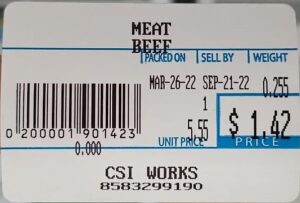
We’ve introduced a new system to handle barcodes with embedded price and weight information, simplifying the checkout process for businesses like delis. For example, when you buy a block of cheddar cheese at the deli, the barcode sticker includes both the product’s weight and price, making transactions faster and more accurate. The Nova POS series now supports barcode format settings imported from the catalog and stored locally. When a cashier scans a barcode, the POS matches its prefix with the configured format and processes the barcode fields, accordingly, adding the product to the basket with the correct price and weight.
See the full guide on how to configure the weight embedded barcode.
Enhanced Permissions on the POS
Version: 1.155.18.0+
The Enhanced Permissions feature allows administrators to assign roles and permissions, ensuring they align with the user’s specific activity. This update provides control over sensitive actions like exporting reports, refunding items, and limiting access to discounts, enhancing security and user-specific access management.
See the full guide on how to configure the permissions
Bottle Deposit Display on Receipts
This new feature streamlines the checkout process for businesses required to display bottle deposit on receipts.
With this feature:
- Bottle deposits are automatically added to applicable items.
- The deposit appears as a separate, non-taxable line item on receipts, ensuring full compliance with deposit laws.
For more information about this feature, please visit Nayax U.

Nayax Manager App
Manage Your Business Anywhere with the New Nayax Manager App
The Nayax Manager App is designed to help you stay on top of your business while on the move. With real-time access to sales data, product stock levels, and top-selling items, managing your operations has never been easier.
Tailored for independent businesses in retail and hospitality, the Nayax Manager App is your new essential tool for staying competitive and efficient.
The app is available for download on Apple and Android devices.
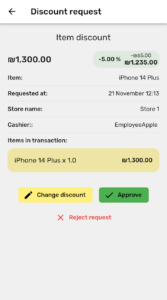
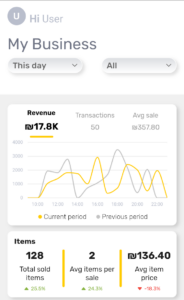
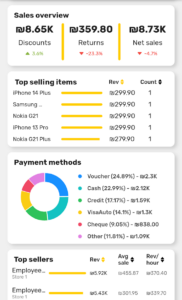
Punch Cards
Grow repeat sales with Punch Cards
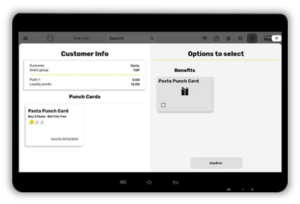
Incentivize your consumer and grow repeat sales with Punch Cards. Punch Cards can be defined and configured in Retail Core, by selecting the Punch Card template under the Promotion category of the Main Menu. Once the customer is selected (either via phone number entry or search), the “View Promotions” can be clicked to see the available punch cards and their status.
For more information about this feature, please visit Nayax U.
Top-up Prepaid Cards on Nova POS
Let consumers top up Prepaid easily
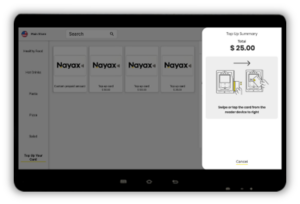
The Nova Market, Nova 55F and Nova Modu can now be used to top up Nayax Prepaid Cards. This is relevant for closed environments, such as workplaces and hotels. Consumers can define the amount that they wish to add on their card and pay with their preferred payment method. The top up function needs to be activated for the relevant card on Nayax Core. The amounts for top up, are defined on Retail Core.
See the Prepaid Top-Up feature in action
For more information about this feature, please visit Nayax U.
