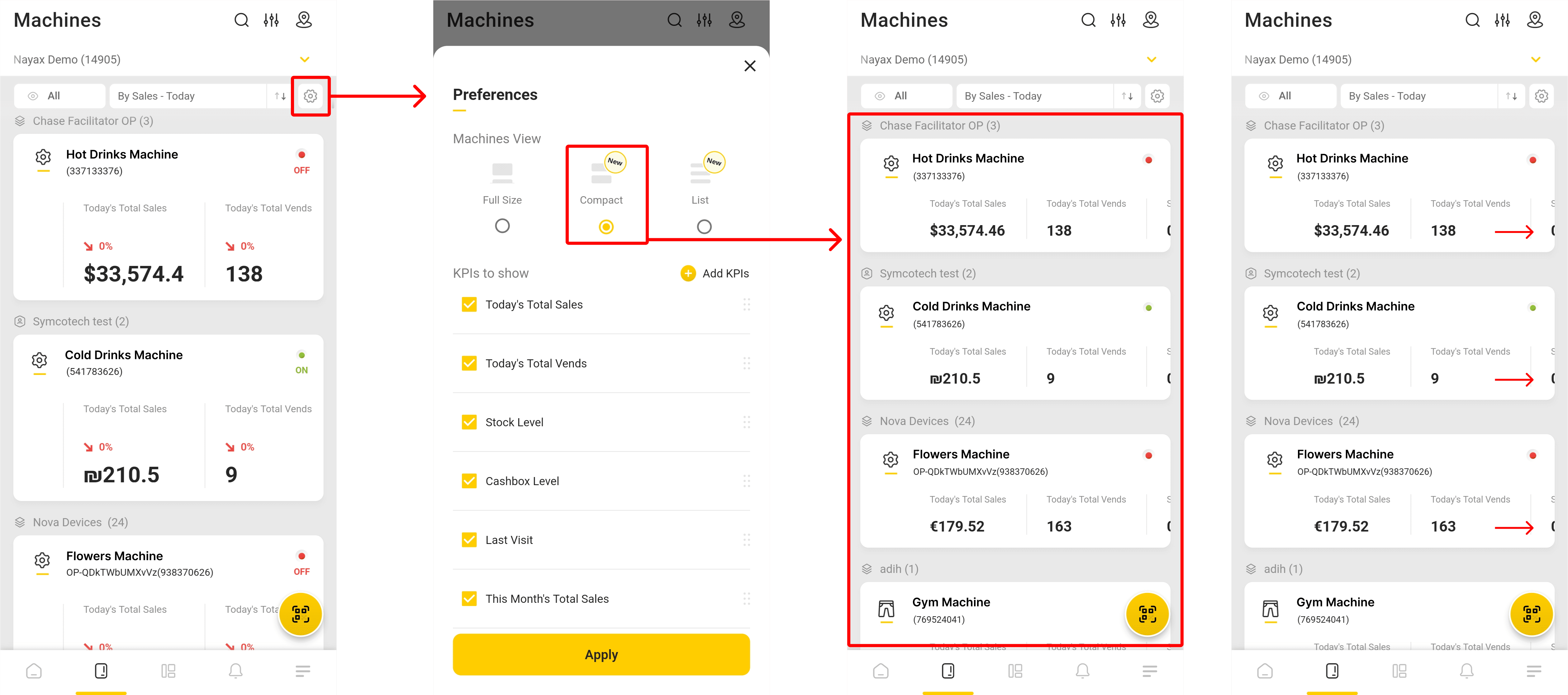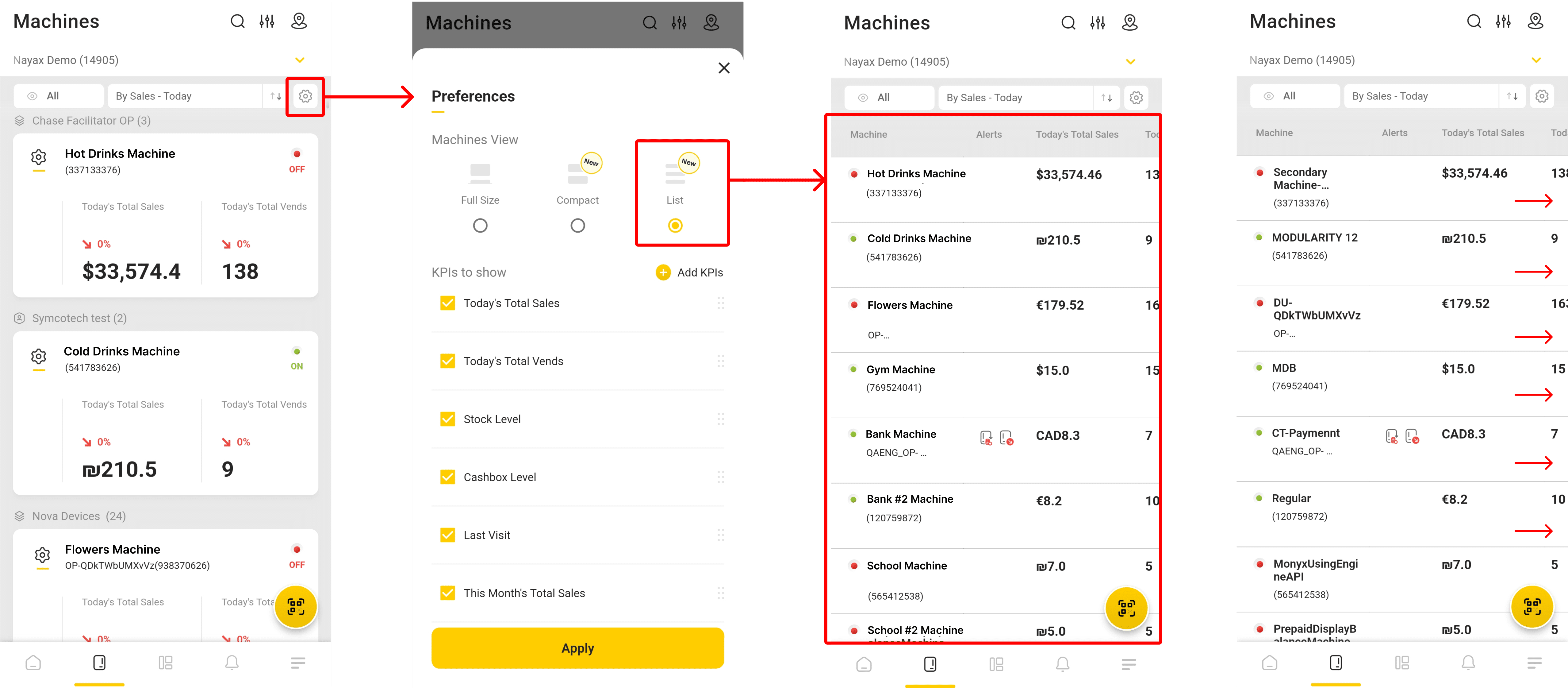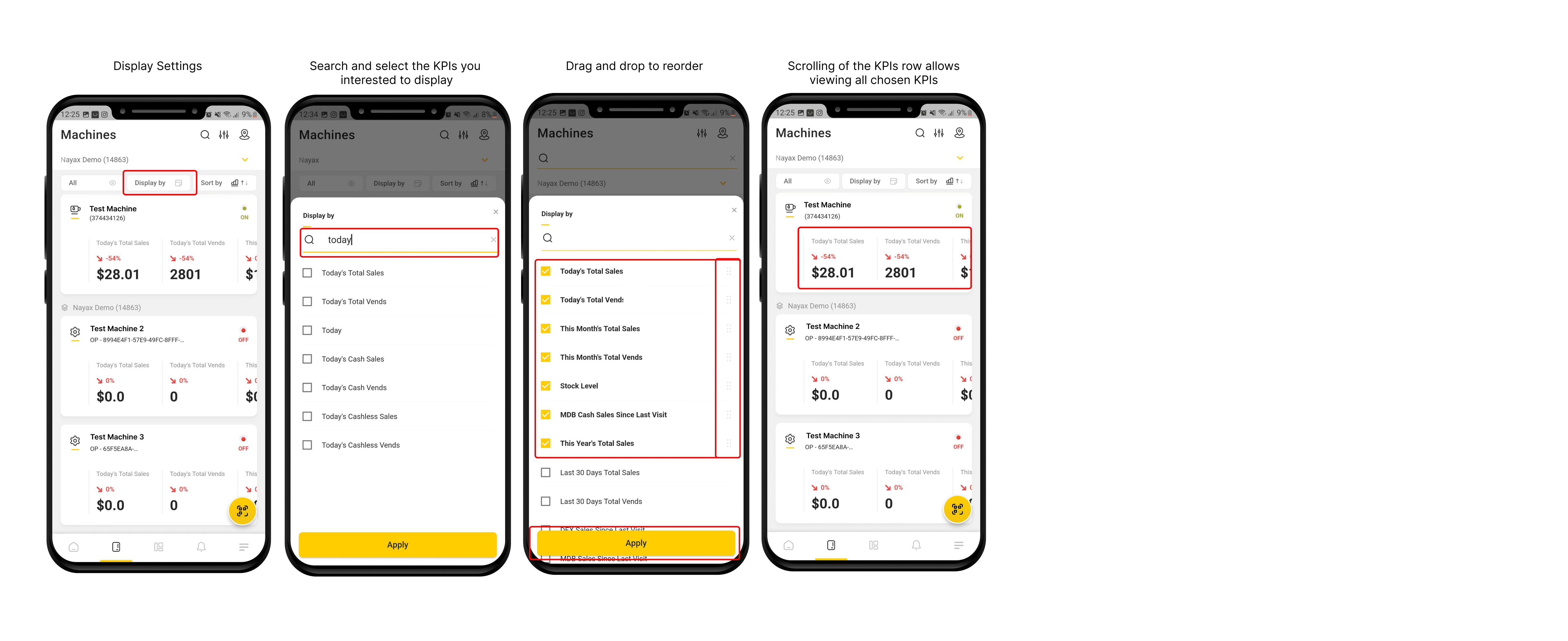We are pleased to announce that we have made a significant update to the main app screen. This will give you a visual overview of your machines, making it easier for you to manage them.
Machine Compact View –
This compact view is very similar to the current full-sized view, but due to the changes we’ve made to the spacing and font size, more machines can be seen. Also, we’ve added the option to scroll all your machines’ metrics and KPIs in one scroll. All you need to do is to move one of the machine’s metrics/KPIs and the rest of the machines will follow suit. To switch to Compact view, simply click on the gear icon on the right, and choose Compact view.
Machines List View –
The new list view is very similar to the Machine view on the previous MoMa app, but is more advanced and more intuitive. The title bar at the top and the machine column are sticky, so you can scroll down the list in any direction and the titles and machine names will stay in place.
You can see three times more machines in this List View.
To switch to List View, simply click on the gear icon on the right, and choose List View.
Machine List New KPIs-
New KPIs were added to the Machine list display: Total / Cash / Cashless sales and vends, last transaction, last visit, period options, MDB sales since last visit, DEX sales since last visit. Add the KPIs that interest you to the display settings to get insights that will help you increase your revenue and focus points.