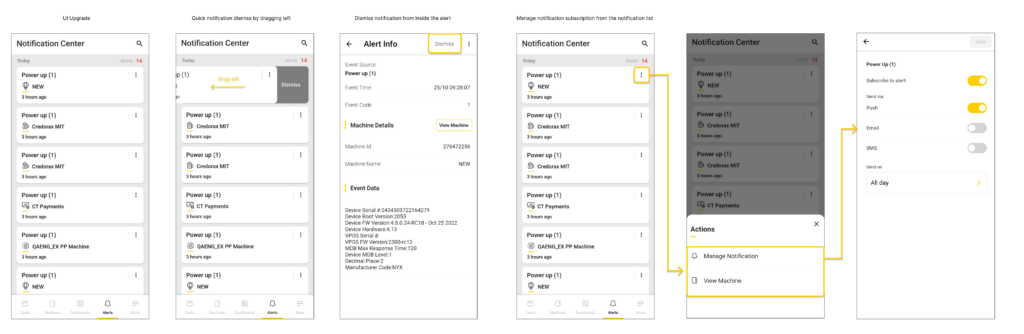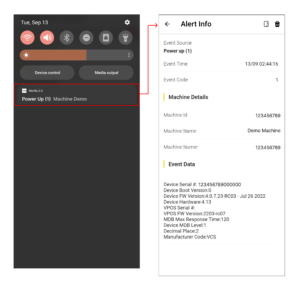The MoMa notification center has undergone a huge UI/UX change and now has a much simpler interface that keeps you informed 24/7 about your subscribed alerts.
In the new interface, all alert notifications are displayed based on the day with an alert info screen that enables easy reading of the alerts’ details.
The alert info displays the alert details clearly and includes top shortcuts for opening related machine alerts or dismissing the alert.
The process of deleting is faster and simpler; all you need to do is to slide the notification row to the left.
We’ve also added quick actions for you to open the machine screen and manage your alert subscription.
In addition, from now on, you can click on a notification and immediately be taken to the specific alert info screen to read more details about the alert.